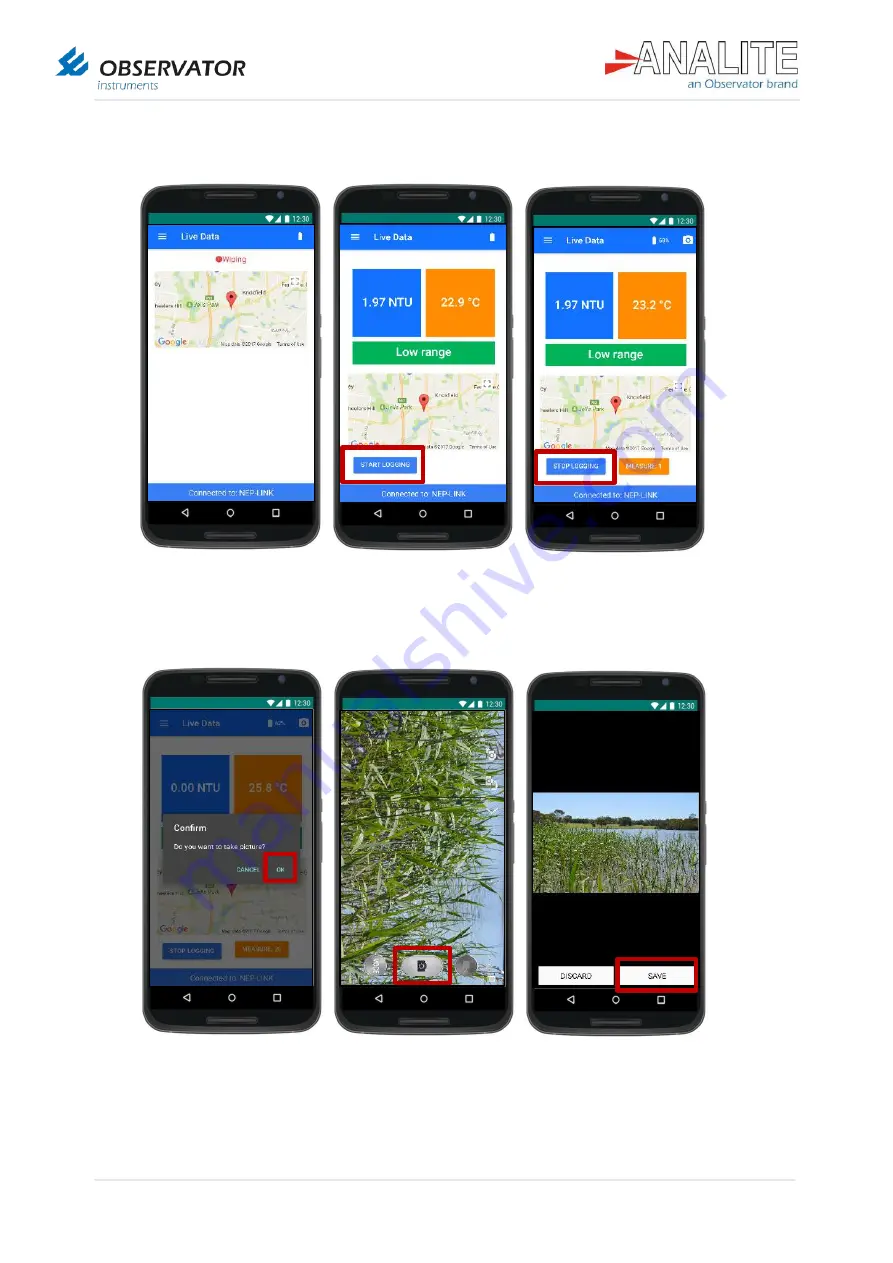
Manual | NEP-5000-LINK
Status: Final | Not confidential
Page 19 | 34
V20200304
8.4 Record data
1. When connecting to the sensor for the first time, wait a few seconds in order to load the data.
2.
Press on “Start logging to start the record”. If a “Wiping” message appears on the screen it means that
the sensor is wiping and not taking further measurements.
3.
Press “Stop record” when required.
4. If the user did not take a picture, the app will offer the user to record a picture on the database, press
“Ok”.
5. Take a picture.
6.
Press “Save”
to save the picture in the database, alternatively press “Discard” to take another picture.






























