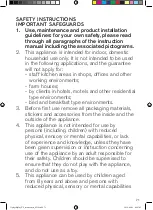The appliance will activate in
manual mode
+
The indicator light will blink
red.
+ button
temp control and
light fixed
• Preheating time
was cut short.
• Monitor the cooking periodically
(for use in manual mode).
Or
• Stop the grill, remove food, close
the grill, select the new cooking
programme you wish to use and
wait for the preheating cycle to
finish.
Cooking Guide (automatic programs)
Dedicated program
Cooking level color indicator
Red meat
Rare
Medium
Well-done
Burger
Rare
Medium
Well-done
Panini / Sandwich
Lightly
cooked
Browned
Crispy
Fish
Lightly
cooked
Medium
Well-done
Poultry
Well cooked
Pork / Sausages / Lamb
Well cooked
Tips:
if you want your meat to be very rare (blue), you may use
Cooking Guide (including Manual Mode)
Food
Cooking
program
Cooking level
rare
medium well-done
Bread
Slices of bread, toasted sandwiches
Burger: (after pre-cooking the meat)
Meat & Poultry
Pork fillet (boneless), pork belly
Lamb (boneless)
Frozen chicken nuggets
Pork belly
Slice of ham to be cooked
Marinated chicken breast
Duck breast
Fish
Whole trout
Shelled prawns
King prawns (with and without shells
on)
Tuna steak
84
85
Optigrillplus_UL_newversion_0516.indd 85
2016-06-01 09:37:13