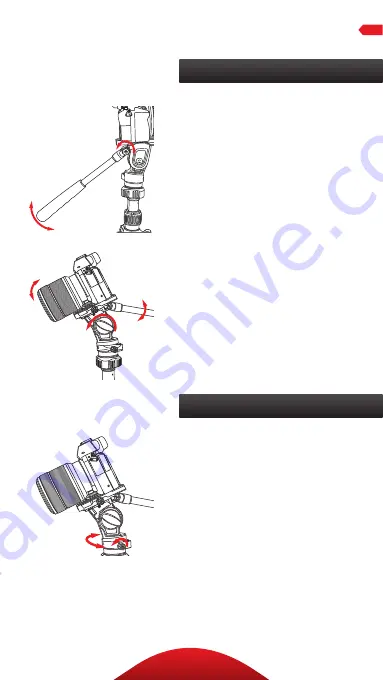
9
OPERATION
Tighten the pan knob by turning
it clockwise to set the position of
the camera.
Loosen the pan knob to pan or
change position of the camera.
The built-in fluid-type drag
ensures smooth and even camera
movement.
1. Loosen the arm adjust knob to
set the arm at the desired angle.
Tighten the arm adjust knob
until secure.
2. Loosen the tilt lock by turning
it counterclockwise to tilt your
camera while you’re shooting.
When the tilt knob is loosened, a
spring-loaded counter balance
will allow smoother tilting.
Tilt Control
Pan Control












