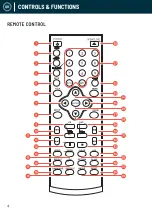11
UK
Press the SET-UP button (
Ref.8
) on the remote control and the SET-UP menu will
display.
The menu options are as follows:
Menu 1: System Setup
Menu 2: Language Setup
Menu 3: Audio Setup
Menu 4: Video Setup
Menu 5: Speaker Setup
Menu 6: Dolby Digital Setup
After accessing the SET-UP menu, press the
buttons (
Ref.7
), (
Ref.24
),
(
Ref.25
), (
Ref.28
) to access your chosen sub-menu. Press the ENTER button to
confirm your selection.
To end the set-up, press the SET-UP button again.
Follow the guidance on the next pages for editing these settings.
SYSTEM SET-UP
MENU OPERATION
Summary of Contents for Vision
Page 1: ...VISION U S E R M A N U A L...
Page 20: ...WWW OAKCASTLE CO UK...