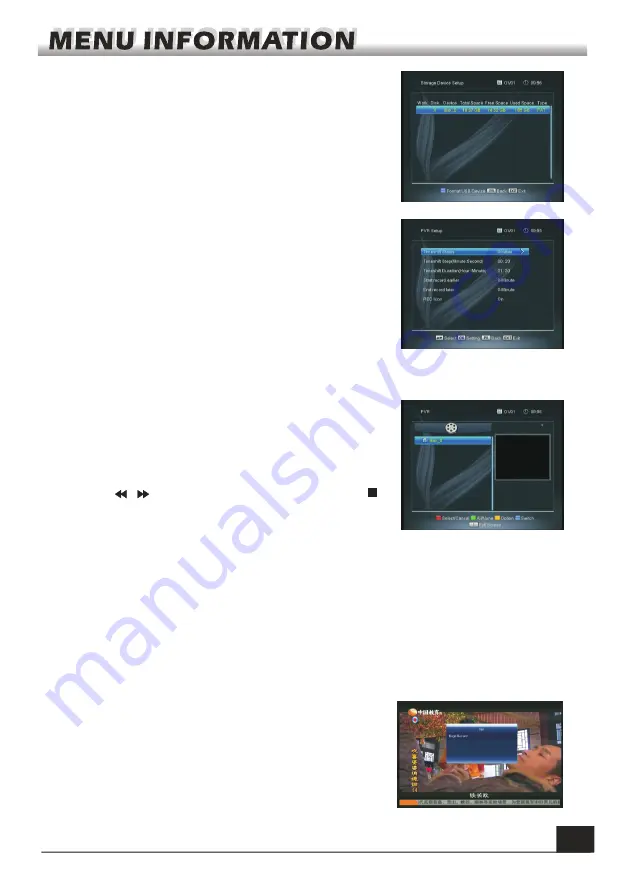
14
4.1 Storage Device Setup
4.2 PVR Setup
You can check the total space, free space, used space
and type of device connected to the set-top box using
this option.
Press
red
key to remove the USB device safely.
Press
blue
key to format the USB device.
1. Timeshift Status:
Select enable or disable.
2. Timeshift Step(Minute:Second):
Press number
key(0-9) to input.
3. Timeshift Duration(Hour:Minute):
Press number
key(0-9) to input.
4. Start Record earlier:
Select from 0minute-5minute.
5. End Record later:
Select from 0minute-5minute.
6. REC Icon:
Select among On, 5sec and 10sec.
\
4.3 Media Player
Using
Media Player
menu you can play the program you
have recorded.
PVR:
Press “3” to view the recorded program in full screen view.
Press " " keys to fast forward or rewind. Press " "
key to stop playing and exit the full screen mode.
Press red key to select or cancel selected recording.
Press green key to cancel all selected recordings.
Press blue key to switch.
Record program
Please make sure that your USB storage device is
correctly connected to the Set Top Box before recording
any program.
Press yellow key to enter option mode. In this mode you can delete the files. Press red key
to delete, press green key to copy, press yellow key to cut, press blue key to cancel the
option mode.


















