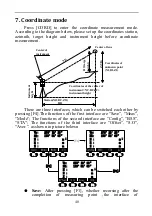44
Press [Meas] to start measurement. After measuring, press [Enter] to
enter the interface of ―Offset (angle)-Result‖:
Offset(Angle)-Result
SD: 11.775
HR: 200°54′21″
m
Next P
HD: 11.773
Save
VD: 0.190
m
m
Then, aim at offset point, you can get its coordinates. Pressing
[Next P] to measure next point; press [Save] to save the coordinates
of offset point; press [ESC] to exit.
8.2 Offset (Dist1)
If have already known the front &behind and left & right offset
along the direction of observation which from measured point ‗A0‘ to
target point ‗A1‘ , you may measure the coordinate of A0 through
distance offset.
A0
A1
Target height
Prism P
-
-
+
+
Horizontal distance on the left or right
Instrument center
Station
The diagram of angle offset
In the menu of ―Offset‖, select ―2. Offset (Dist1)‖ to enter the
interface of ―Distance‖:
Distance
Left (-) /Right(+) OSD:
m
B.S
Enter
Front (-) /)OSD:
m
Clear
The relation between ―+‖ and ―-‖ is referred to the diagram of