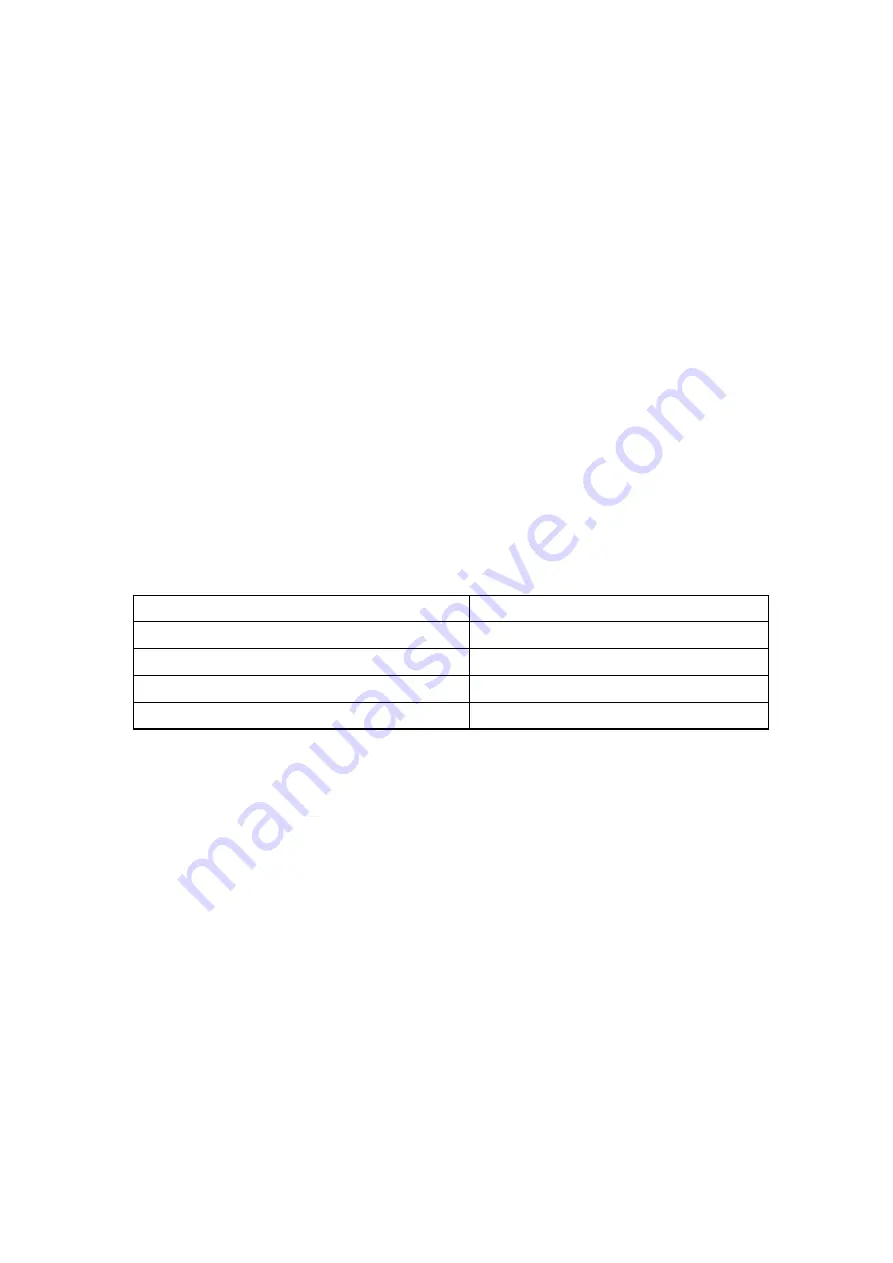
The buzzer will alarm three times in a row, which indicates a low battery and needs to be re-charged.
Binding the Receiver
There are the steps to make the LiteRadio 2 SE enter binding status.
1.Power on the remote control radio transmitter and wait for its system to load completely.
2.Press the bind button on the back of the remote control radio transmitter. The power indicato
r will flash red.
3.If binding is successful, the LED light will change to blue. If not, repeat the process above.
Switching Protocol
The Frsky version could support 4 different protocols, including Frsky D16 FCC, Frsky D16 LBT,
Frsky D8, and Futaba S-FHSS. The protocol is indicated by the flashing times of the red LED when
power on, before the buzzer alarms.
LED Status
Protocol Version
Flash once
Frsky D16 FCC
Flash twice
Frsky D16 LBT
Flash Three Times
Frsky D8
Flash Four Times
Futaba S-FHSS
Power the radio transmitter off; To change protocols (Frsky FCC D16, Frsky D16 LBT, Frsky D8, or
Futaba S-FHSS), here are the steps:
1.Press and hold the BIND button while powering the radio transmitter back on;
2.Then the flash times of the red LED before buzzer alarms will change, according to the tables a
bove
Charging
The remote control radio transmitter has a built-in 1000mAh battery. It indicates a low battery
and needs to be re-charged if the blue light flashes slowly. Below charging method for reference:
Turn off the remote control radio transmitter.
Plugin remote control radio transmitter with adapter by USB cable (5V output adapter is
allowed).












