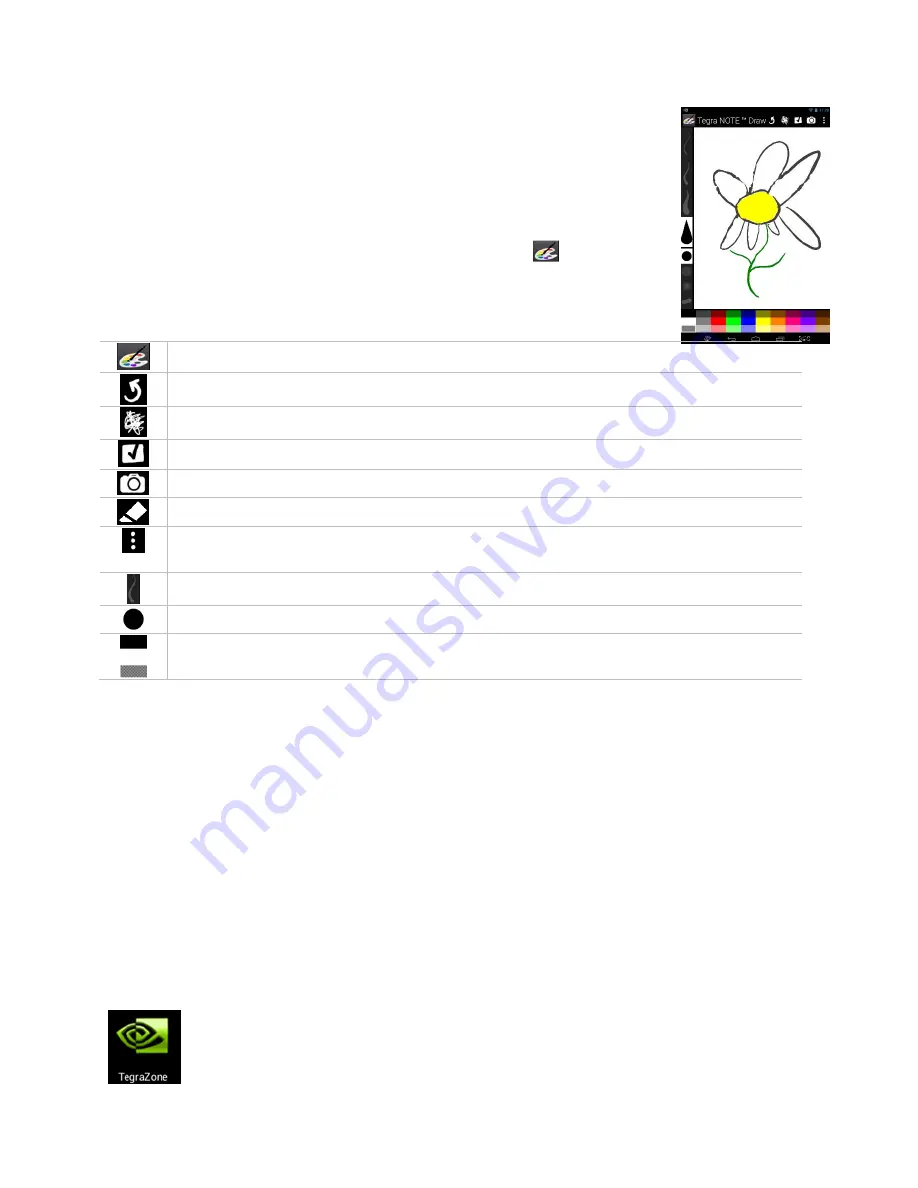
Tegra NOTE 7 Software Apps
26
Tegra NOTE 7 Draw
Tegra Draw is a simple, multi-touch, pressure-sensitive drawing app. You can use your
finger or the Tegra NOTE 7 Stylus to draw. The pressure sensitivity that works with most
Android devices, adjusts to the pressure of the stylus as it touches the glass by drawing a
thicker line.
This interface is also kid-friendly, showing every pen size and color on-screen for them to
choose from. Display the drawing tools by touching the paint palette
displayed in the
upper corner of the screen.
Share your drawings to other apps, and share images into Tegra NOTE 7 Draw to draw on
top of them.
Toggles the menus off and on for full-screen mode
Undo tool
Erase all
Saves the image to the picture gallery
Starts the camera app to take a picture for the back ground
Toggle between draw mode and erase mode
Menu with more features like back ground control and sharing options so you can mail your creation
to friends
Line width
Brush type
Color pallet. Touch to select pen color. Hold for 2 seconds to set background color.
NVIDIA Lasso Capture Tool
NVIDIA provides a convenient and unique way to capture and share a tablet experience with co-workers, friends,
and family. The Tegra NOTE 7 provides the user with standard full-screen and rectangular region capturing ability.
In addition to those standard features, two additional features are made possible by NVIDIA's DirectStylus
technology: lasso capture and free hand capture annotation. Lasso capture allows the user to easily and creatively
select an arbitrary, freeform area of the screen simply by tracing the desired region with their DirectStylus Pro.
Freehand capture annotation lets the user personalize their captured selection, making it easier to tell a story,
explain an idea, or simply make a normal capture more fun. All of the capture and annotation features are
available to the user whenever they remove their DirectStylus Pro and click on the lasso icon in the navigation bar.
NVIDIA TegraZone™
Browse and download the latest and greatest Android games from TegraZone. Each of the games
that appear on TegraZone is optimized for your Tegra NOTE 7 tablet. Look through the list of games
and read the information provided with each game before purchasing. Access professional game
reviews, high-resolution screenshots, HD videos, and behind-the-scenes footage. Read the latest
Summary of Contents for Tegra NOTE 7 LTE
Page 1: ...1 Tegra NOTE 7 User Guide ...
















































