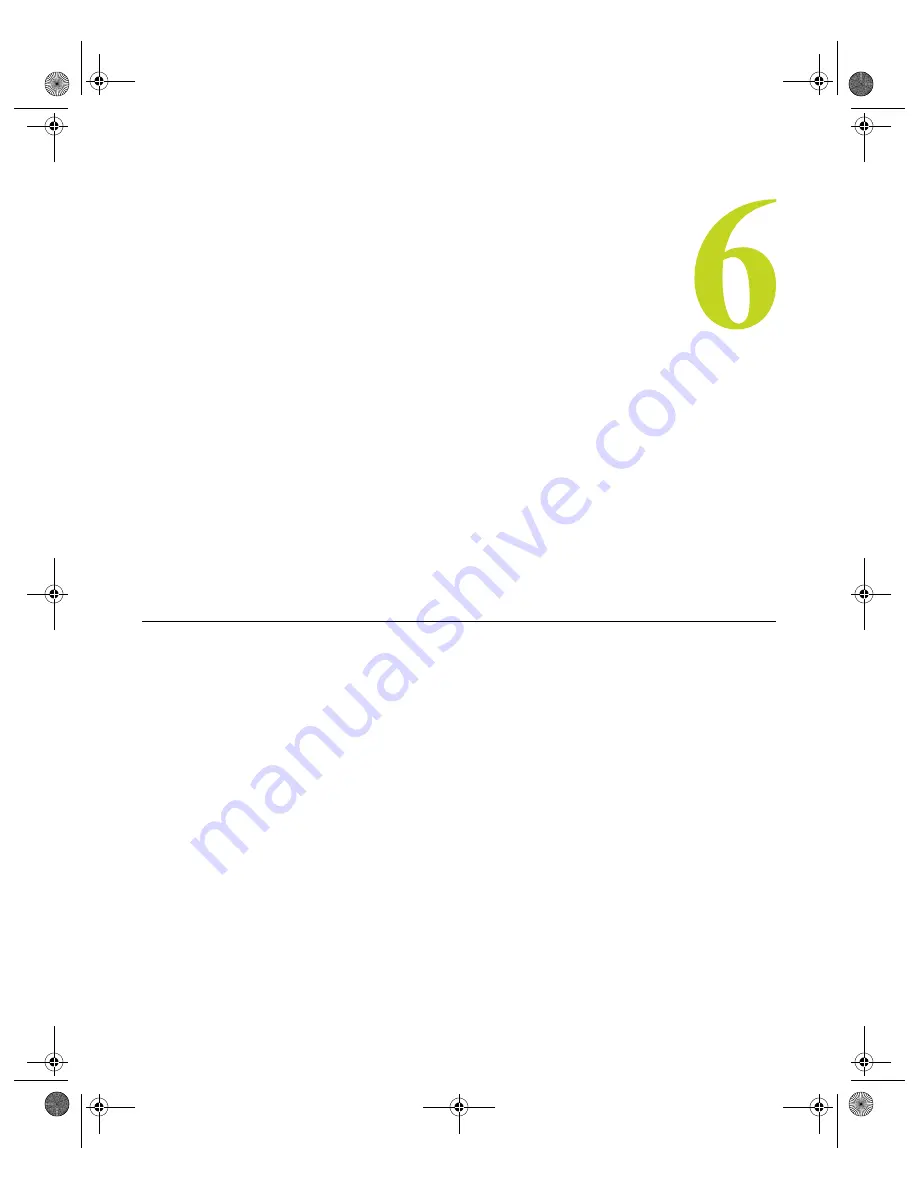
N V I D I A C o r p o r a t i o n
66
N V I D I A D i s p l a y P r o p e r i t e s
U s e r ’ s G u i d e
C
H A P T E R
N
V
IEW
A
PPLICATIONS
This chapter contains the following sections:
•
“nView Multi-Display Options” on page 66
•
“About nView Display Modes” on page 67
•
“nView Applications” on page 68
nView Multi-Display Options
nView offers tremendous flexibility in how multiple display devices are used.
The following are sample display combinations:
• Two RGB monitors with second RAMDAC (
digital-to-analog converter)
• Two analog flat panels
• Two digital flat panels (DFPs)
• One digital flat panel and one analog flat panel
• One digital flat panel and one RGB monitor
• One RGB monitor and one TV
• One RGB monitor and one analog flat panel (with second RAMDAC)
• One analog flat panel and one TV
Note:
Actual combinations supported on a given card will vary.
Setting up a multi-display graphics card involves installing the card on a PC,
attaching the two display devices to the PC, and installing the current version of
nViewGuide_.book Page 66 Monday, August 11, 2003 4:03 PM
















































