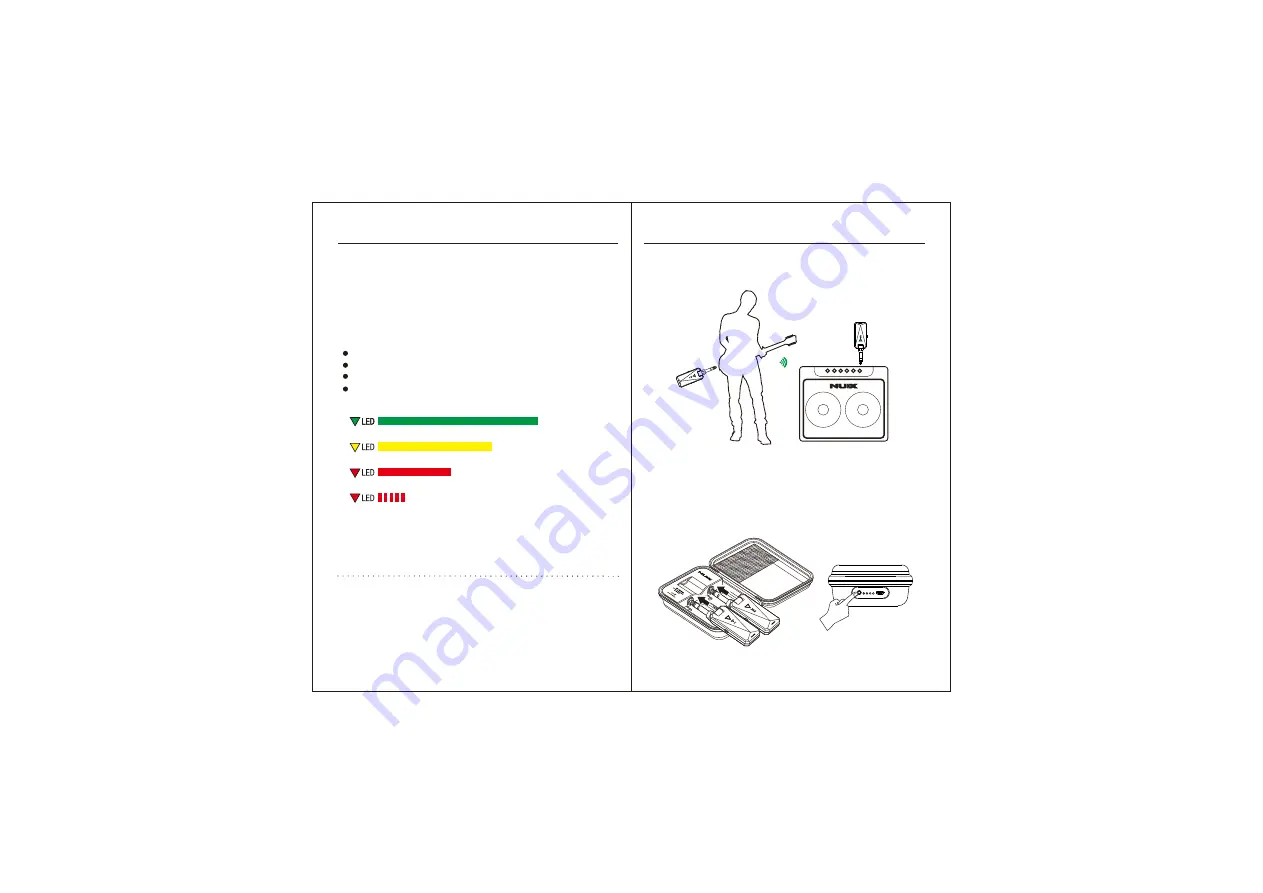
Transmitter
Receiver
Charging with the power case.
(100%
≥
Battery
≥
75%)
(75%
>
Battery
≥
50%)
(50%
>
Battery
≥
25%)
Battery (
<
25%)
Connect the transmitter to the output of your instrument, and connect
the receiver to the input of the next device in your signal flow or an
output device, i.e. amplifier, guitar pedal, or mixer.
Matching a set of B-5RC is very easy as it is pre-paired from the factory.
Just turn on the transmitter and the receiver; they should detect each
other rapidly and automatically choose the best channel to establish a
stable connection.
Plug the wireless system back into the power case for storage or recharge by
the power case. Do remember to press the charging button on the power case
to activate the charging function. The status LEDs on the power case indicates
the battery level of the case. A fully charged power case can recharge the
wireless system 2-3 times.
-Push and hold the power button to turn on the transmitter and the
receiver.
-Before the connection is established, the LED indicator indicates the
battery level. Refer to the chart below for details.
Green – Battery 100%
≥
Battery
≥
75%
Yellow – Battery 75%
>
Battery
≥
50%
Red – Battery 50%
>
Battery
≥
25%
Red blinking for 10 times – Battery < 25%, and the unit will turn off
automatically to protect battery life.
A set of fully charged B-5RC can work for 4 hours. It requires 2.5 hours
to get the batteries fully charged. The LED indicator lights in red during
charging and the LED Indicator turns off when fully charged.
Once the connection is established, the LED indicator on both the
transmitter and the receiver lights in green. In case of a failed
connection, both LEDs flash in red, and you will need to establish the
connection manually. (
Ref to Re-match ID & Pairing Manually for
details.
)
How
to
Operate
How
to
Operate
Summary of Contents for B-5RC
Page 1: ......








