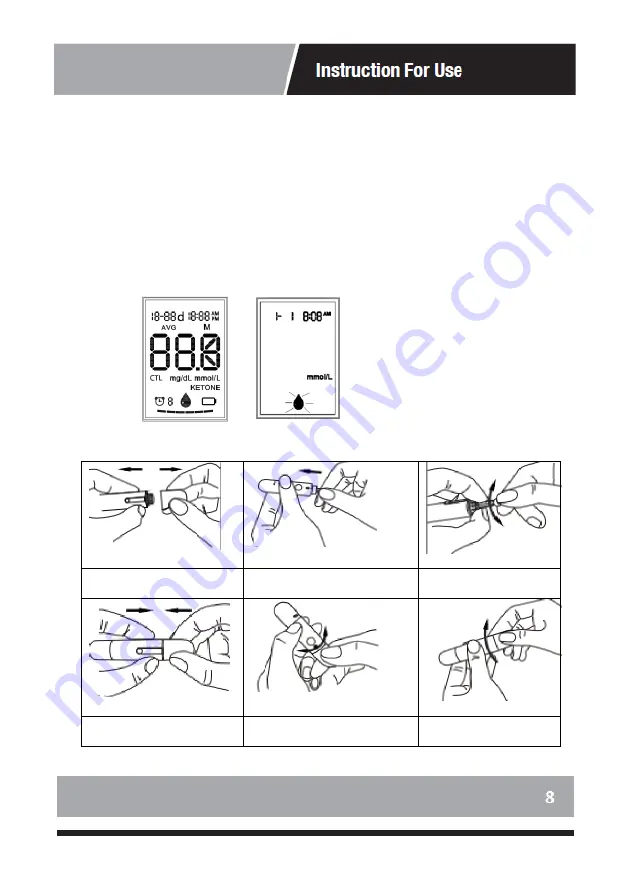
Before Taking Test for Blood Glucose
To reduce the chance of infection:
•
Choose a clean, dry work surface.
•
Never share a lancing device or lancet with other person.
•
Always use a new and sterile lancet.
•
Always use a new test strip. the test strip is for single use only.
•
Avoid getting lotion, oils, dirt, or debris in or on the lancet and lancing device.
A sample may be obtained from the finger by the following steps:
1.
Wash your hands all the time, before the following steps.
2.
Insert the test strip
into the monitor’s strip port with the contact bars facing toward you. The
monitor and Blood Sample Symbol will display (see below).
Prepare the lancing device.
Snap off the lancing device
cap
Insert a new lancet firmly into
the lancing holder cup
Twist the lancet cover
off
Replace the lancing device
cap
Set the lancing level
Twist the handle until it
clicks



































