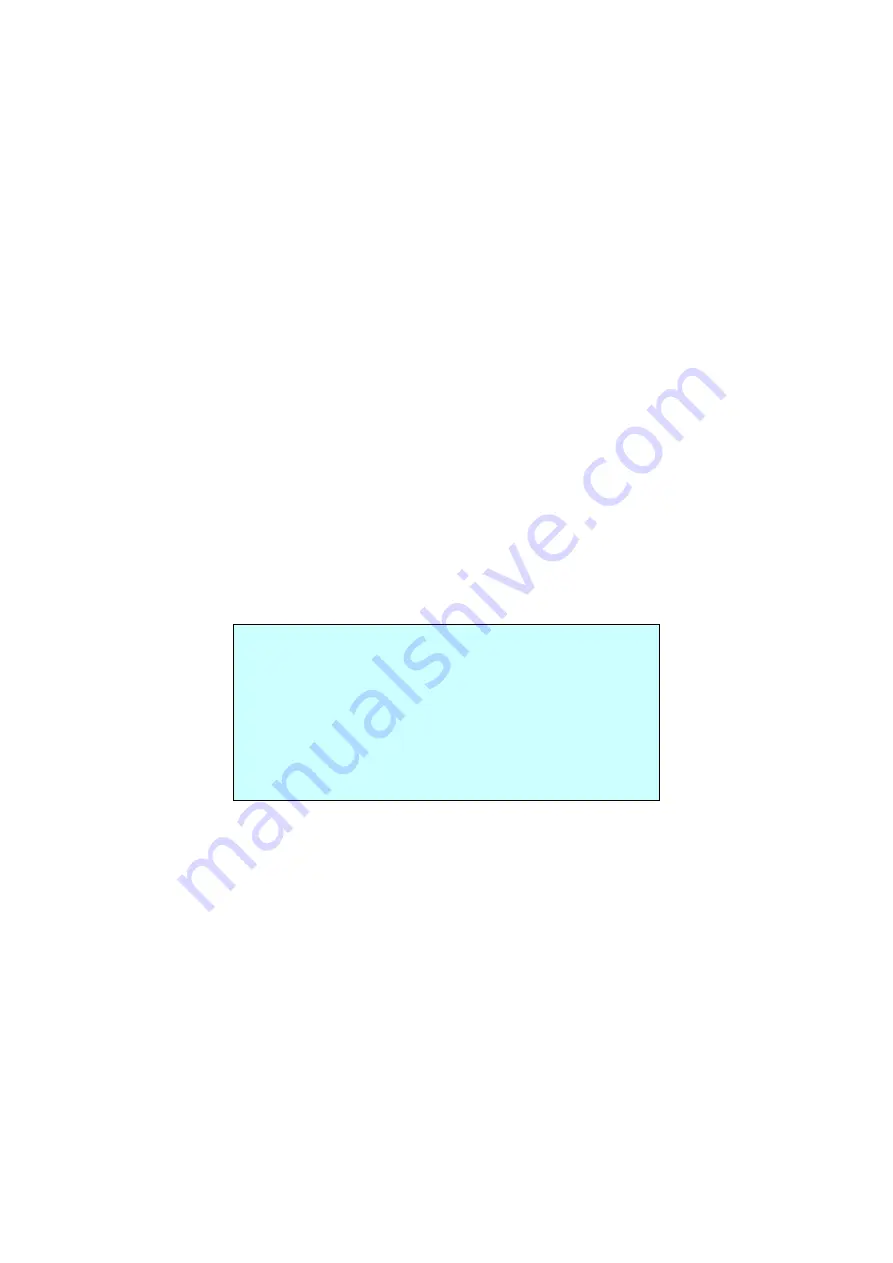
28
IR MODE
SENSOR, OFF, ON, DAY/NIGHT
SENSOR
It will be in sync with the built-in brightness sensor of the camera.
The IR mode will be controlled according to the illumination.
OFF
Does not use the IR illuminator.
ON
Activates the IR illuminator. Always displays black & white image.
DAY/NIGHT
Synchronizes the IR Illuminator with Day/Night mode of the camera.
Set the Day/Night mode so that the product uses the IR illuminator in
the night but does not use the illuminator during the day.
FIXED IR BRIGHT
Specify the bright of the Fixed IR illuminator. (0 ~ 4)
MOVING IR BRIGHT
Specify the bright of the Moving IR illuminator. (0 ~ 4)
IR ON LEVEL
Specify the illumination level that activates the IR mode. If the
illumination is below the specified level, the indicator will turn on.
(31 ~ 99)
IR OFF LEVEL
Specify the illumination level that deactivates the IR mode. If the
illumination is above the specified level, the indicator will turn off.
(31 ~ 99)
IR DELAY
The duration of both the lighting conditions can be customized to let
the IR divert between activation and deactivation. (1 ~ 60)
FIXED IR LEVEL
Specify the level when the Fixed IR is turned off.
MOVING IR LEVEL
Specify the level when the Moving IR is turned off.
MOVING IR MODE
Specify the intensity of the light of the Moving IR in the center of the
screen.
NOTE: The IR is turned on, the D/N mode changes BW automatically.
• CAMERA CONTROL
CAMERA CONROL
D->N LEVEL : 076
N->D LEVEL : 042
D/N DELAY : 03 SEC
CHROMA : 08
GAMMA : 2
DNR : MID
DIS : OFF
SAVE AND EXIT(ESC TO CANCEL)
D->N LEVEL
0 ~ 255
N->D LEVEL
0 ~ 255
D/N DELAY
1 ~ 60 seconds
CHROMA
0 ~ 20
GAMMA
0 ~ 4
DNR
OFF, LOW, MID, HIGH
DIS
OFF, ON
















































