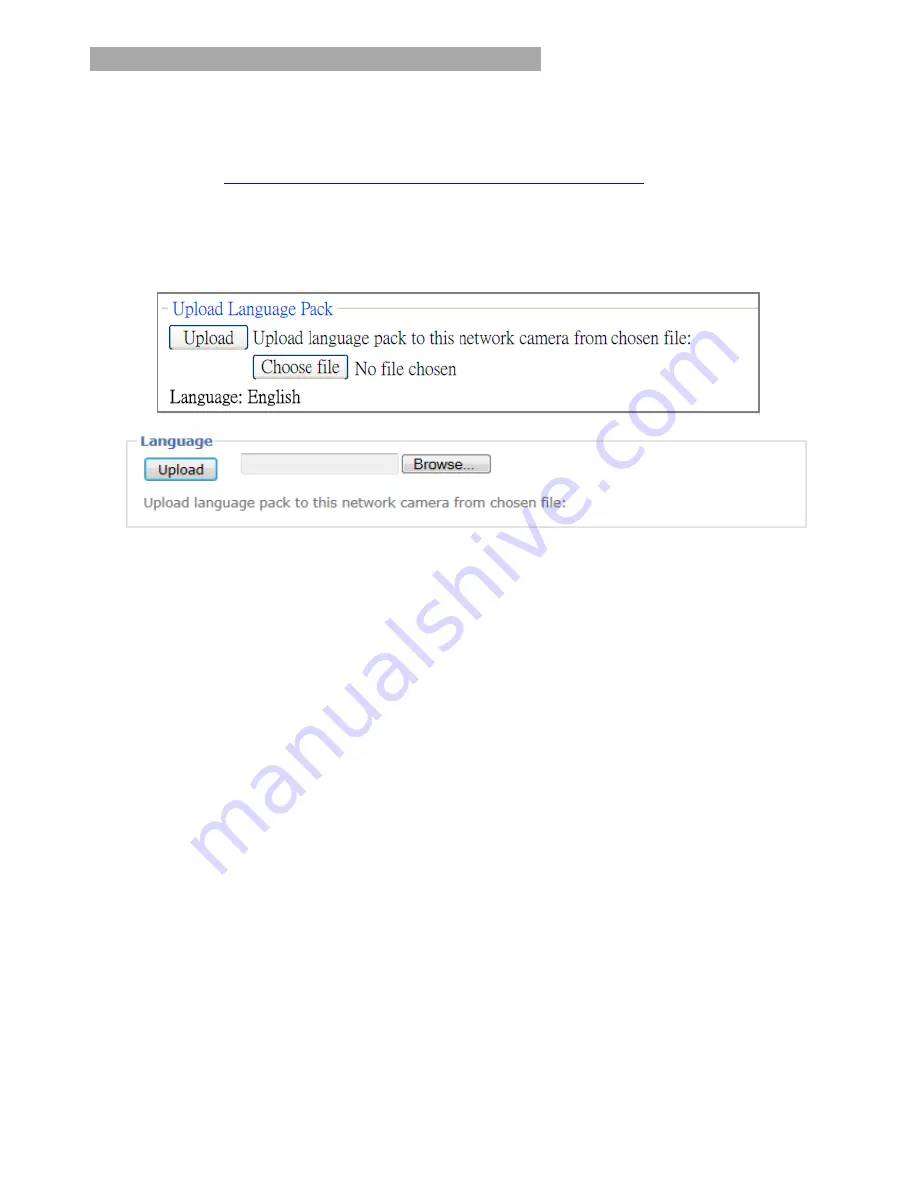
7
Change the Web Interface into your preferred language
Use the settings screen to set the language of the Web Interface.
Go to “Setting > System > Maintenance ”.
1.
Go website
http://www.champsolution.com/DownloadMainpage.php
download
language pack.
2. Browse and select the preferred language and then click OK.
3. The web interface will change into your preferred language.
Summary of Contents for BL3102
Page 1: ...0 BL3102 2MP Mini Bullet Camera Quick Installation Guide...
Page 9: ...8 Memo...
Page 10: ...9 Memo...
Page 11: ...10 Memo...











