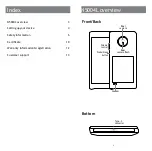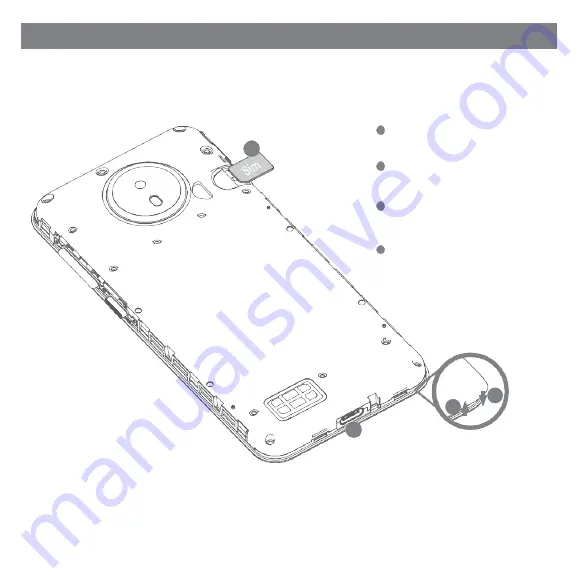
4
Settingupyourdevice
Followthesestep-by-stepinstructionstosetup yourN5004L.
Power off the device
before inserting any cards!
1
Remove Back Cover
•
Remove the back cover by prying the lower left corner
2
of your device.
2
Insert SIM
•
Orient SIM card to match diagram on slot.
•
SIM (Nano) support 4G LTE connections.
3
Replace Back Cover
•
After installing the SIM card, memory card, and battery,
align the cover and snap it closed. Be sure to press all
around the edges to ensure a secure fit.
4
Charge/Sync
•
Plug in the type C connector to charge the device or
transfer data.
3
1
4
Warning:
SIM cards are small enough to become a choking hazard, so
pleasekeep them away from children & pets. SIMcards are also
quite delicate. Please becareful when handling your card.