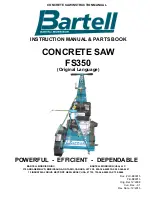30
GB
just contacts the blade of the combination square. to see if the
marked tooth again contacts the blade of the square
(Pic. 14)
.
If the marked tooth just contacts the combination square blade,
when the marked tooth is positioned at the front and rear of
the blade slot in the table insert the saw blade is parallel to the
mitre gauge groove. If the blade is not parallel tilt the blade to
45°carefully turn the table saw over and remove the bottom
cover plate. Loosen the four bolts
(Pic. 15)
and adjust the motor
unit until the blade is set parallel to the mitre gauge groove and
then retighten the screws. Repeat the above procedure until the
blade is parallel to the mitre gauge grooves .
ASSEMBLING THE BASE (PIC. 16)
Account for all parts and lay out ready for assembly. The
wrenches required for this assembly, are not supplied. You will
need assistance with this operation. Examine the exploded
diagram making sure that all parts are in the correct relation to
each other. Put a washer onto the coach bolt. Take one of the
four support legs. Take the long upper strut and align the holes
in the support leg and insert the coach bolt. Place washer on
the protruding end of the coach bolt and tighten the hexagonal
nut finger tight. Take the short upper strut and repeat operation
regarding securing with the hexagonal nuts and coach bolts.
Repeat the operation until all four support legs have been
secured to the upper support struts. Locate the long lower struts
and the short lower struts and secure in the same operation as
the upper struts. Once all nuts are finger tight, tighten ALL nuts
to a suitable torque.
MOUNTING THE TABLE SAW TO THE BASE (PIC.
17)
With an assistant lift the table saw onto the base. Care is
required as the machine is not secured at this stage and is liable
to slip off the base possibly causing injury. Put the four washers
onto the four hexagonal bolts. While one person securely holds
the table saw in place locate the bolt though the table saw base
(Pic. 17)
passing through the hole in the base. Take the washer
and hexagonal nut, secure finger tight. Repeat this operation on
all four corners. Using suitable ring spanners tighten ALL four
nuts.
MOUNTING THE RIP FENCE (PIC. 18 TO 20)
Locate the rip fence mounting block
(Pic. 1)
4 onto the slide
profile located along the front edge of the table saw, ensuring
that the clamping plate is located inside the groove in the slide
profile
(Pic. 18)
. Position the mounting block to the right of the
blade and secure using the locking knob (Pic.18). Using the two
coach bolts and knobs secure the rip fence onto the mounting
block
(Pic. 19)
. The rip fence can now be adjusted from left to
right and from the front to back.
(Pic. 20)
FITTING THE MITRE GAUGE (PIC. 21)
The mitre gauge simply locates in the location grooves one on
either side of the blade
(Pic. 21)
. and can be used for cutting at
various angles.
MITRE GAUGE ADJUSTMENT (PIC. 21)
To check the accuracy of the mitre gauge, ensure that the
pointer is set to 0° on the angle scale and perform a cut. Check
the angle of the cut, if it is not at 90° adjust the mitre gauge until
a 90° cut is achieved. Check the position of the pointer against
the angle scale and if required adjust the position of the pointer
to 0° by slackening the cross head pointer securing screw and
set the pointer to zero on the angle scale and re-secure with the
cross head screw.
FITTING THE TABLE ExTENSIONS (PIC. 22)
This table saw is supplied with left, right and rear table extensions
to support larger pieces of material. These extensions can be
fitted individually or in any combination. In order to fit the table
extensions the table saw must be removed from the support
legs and the bottom cover plate removed. The left and right
table extensions are the same size and can be fitted to either
side of the table saw. Secure the table extension to the table
saw using the bolts provided
(Pic. 23)
. Using two of the four
short support struts and attach one end to the outer edge of the
extension and the other to the table saw
(Pic. 24)
. Repeat this
procedure for the remaining table extensions. Note The support
struts for the rear table extension are longer. When the table
extensions are fitted as required check them for level using a
spirit level and adjust as required.
(Pic. 25)
NO VOLTS ON/OFF SWITCH
This machine is fitted with a “No Volts Switch”. In the event of
a mains power failure or if the mains plug is removed from the
mains supply socket before the machine is switched off. The
machine will not re-start without warning when the mains supply
is restored or the mains plug is re-connected to the mains
supply, until the machine is switched ON at the ON/OFF switch
fitted to the machine.
WARNING!
Before switching the table saw ON, make sure the blade guard is
correctly installed and operating properly. Check that the blade
is set to 90° and at its lowest position. Ensure that the table is
clear of any tools or other materials. Ensure that all nuts, bolts
and other fastenings are secure. Starting and stopping
(Pic. 26)
To start the machine, push the “ON” switch
(Pic. 26)
. To stop the
machine, push the “OFF” switch
(Pic. 26)
. If the machine makes
any unusual noise or vibrates excessively, STOP the machine
immediately and investigate the cause and rectify . If the cause
cannot be identified NO NOT use the machine and contact your
nearest service centre.
CONTROLS AND ACCESSORIES.
The following is a brief description of each control and accessory
and its typical uses.
THE ELEVATING HANDLE. (PIC. 27)
The elevating handle is used to raise and lower the blade. Turn
the handle clockwise to lower the blade
and counter clockwise to raise the blade.
THE TILTING HANDLE. (PIC. 28)
Summary of Contents for MC250N
Page 7: ... 1 1 2 3 5 4 6 7 8 9 10 11 12 14 23 18 17 19 21 22 15 16 20 13 7 ...
Page 8: ...8 8 1 2 4 6 3 5 7 ...
Page 9: ...9 9 11 13 8 10 12 8 1 8 2 11 1 11 2 ...
Page 10: ...10 14 16 18 15 17 19 ...
Page 11: ...11 23 21 25 20 22 24 ...
Page 12: ...12 26 27 28 29 30 31 ...
Page 13: ...13 32 33 34 35 36 37 ...
Page 14: ...14 38 39 41 40 39 2 39 1 39 3 A B C 5mm 5mm ...
Page 168: ...168 ...
Page 169: ...169 ...
Page 170: ...170 ...