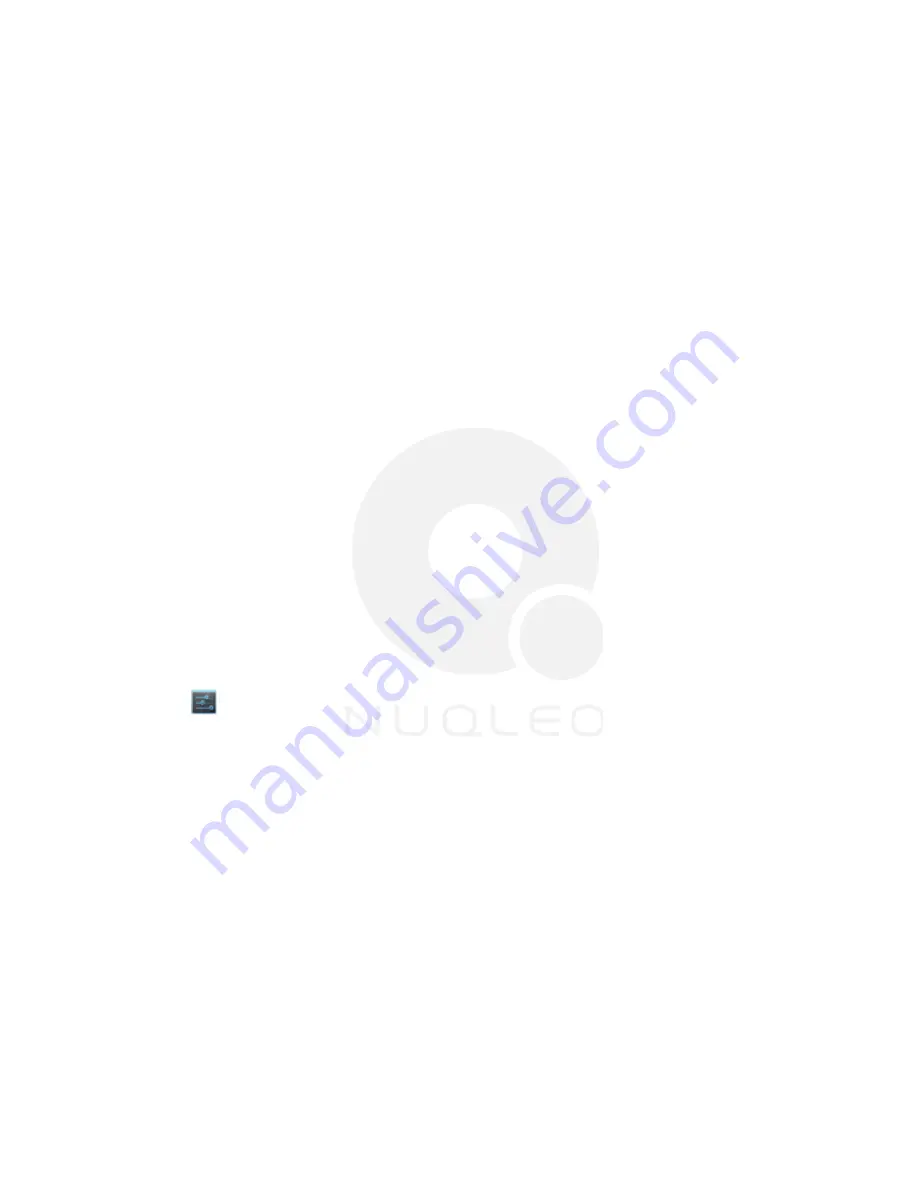
NUQLEO - QUANTUM TABLET
10
Chapter 7 - Settings
3.
Tap the blue button in the center to take a snapshot or the red one to start recording.
4.
After capturing a snapshot or recording a video, your file will appear above the blue button.
Tap the image once to choose options such as see your media file in the gallery send it by
email, post it on Facebook or in Twitter.
5.
To delete your media file, just
tap on the center of the image
followed by the
Garbage
icon on the upper right corner of the screen.
6.
To view files, you can tap on the media application icon for instant visualization of your
recorded files, or go to your file manager and retrieve your images from the default location
of the camera folder.
Both the still mode and the video capture mode have additional settings.
Still and video capture modes:
slide the dot towards the plus (+) sign to zoom in or towards
the minus (-) sign to zoom out. You may also tap the menu icon next to the minus sign to open
options such as
White balance
,
Exposure
,
Store location
and
Time lapse interval
, only for
video capture mode.
Your tablet comes with other popular and exciting social applications such as Facebook and
Twitter. In order to access to them, you should set your own username password.
The icon gives you access to a host of customizable features that each user can configure
based on his/her own individual preferences. The most frequently used features will be explained
below. Please refer to the manual in our website for a complete description of all settings.
Wi-Fi:
turn on Wi-Fi so you can see a list of available wireless networks to connect to.
Data usage:
measure the data used in a certain period of time.
Airplane mode:
enable or disable this mode if you are in an area where no electronic devices
are allowed.
VPN
(Virtual Private Network): connect to a VPN to access resources inside a secure local
network, from outside that network. To select this option, you should first choose a lock screen
PIN or password.
Portable hotspot:
configure a portable Wi-Fi spot in order to share your tablet’s network data
connections.
Wi-Fi direct:
see a list of available networks to set up a peer-to-peer connectivity.
Mobile network:
tap to enable access to data access, roaming data, use of 2G networks to
save battery or to select network operators.
6.4 Camera and camcorder settings
6.5 Social network applications
7.1 Wireless and networks
•
•
•
•
•
•
•
Summary of Contents for Quantum7
Page 1: ......















