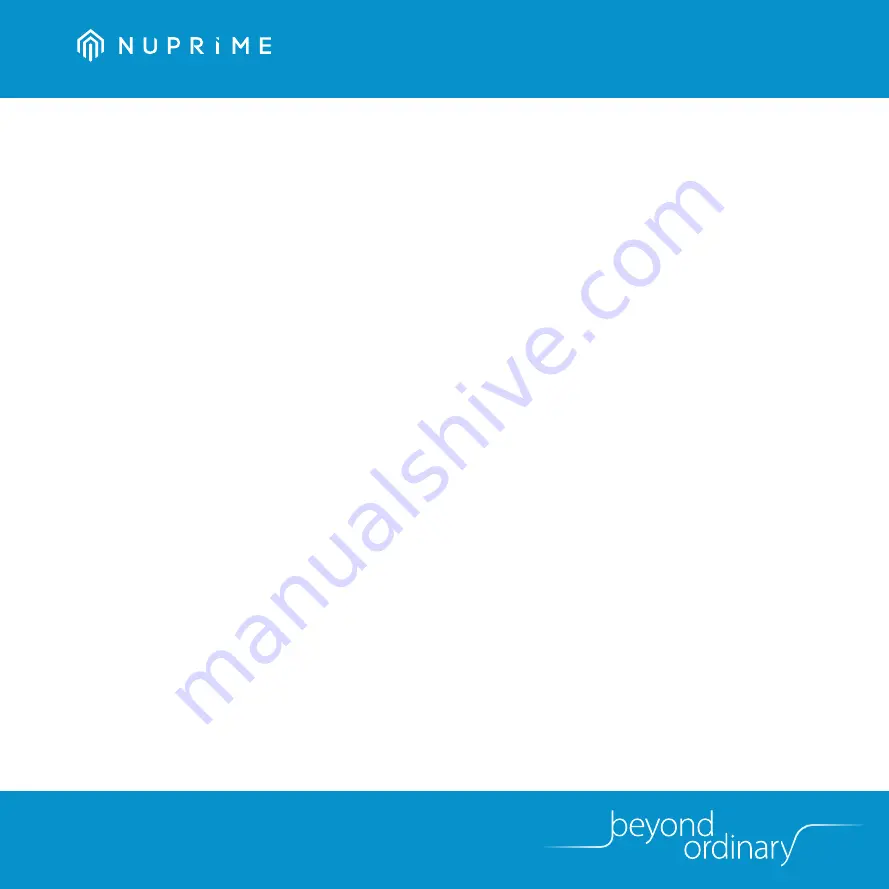
20
www.nuprimeaudio.com
Using the Omnia S1 as Music Server
During the first initialization, the system will search all physically connected storage devices for playable
music content and automatically add them to the library. The Server is DLNA/UPnP compatible, so you
can use any DLNA/UPnP software (e.g. BubbleUPnP) to browse the library and stream the music content
to any DLNA/UPnP compatible renderer on the same network. To select the Omnia S1 as the music
server, please refer to the instructions or guides for the DLNA/UPnP software you are using. If new music
content is subsequently added to the storage devices, you can refresh the library using the Admin
Settings Web Page.
Using the Omnia S1 as Music Renderer
The Omnia S1 DLNA/UPnP Compatible Renderer is automatically started when the system powers on. In
your preferred DLNA/UPnP software, choose the Omnia S1 as the renderer and you will be able to stream
music from any DLNA/UPnP compatible server on the same network. Please refer to this section for the
audio formats, bitrates and sample rates supported by the Renderer.
Using the Streaming Apps
Note: A HDMI display and USB mouse is required for using the Streaming Apps.
The Omnia S1 comes pre-installed with the below Streaming Apps. The versions of these Apps have been
verified to be working with the installed firmware version. You will need to perform initial setup with your
own accounts for these Apps. The Apps functions in the same way as if they are installed on other Android
devices.
Refer to NuPrime website for a list of supported streaming apps.
Summary of Contents for Omnia S1
Page 26: ......




















