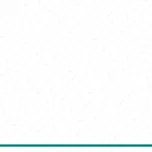- 5 -
Swipe up or down to “Training” interface, click/swipe left to select
the type of sports. Maximum 5 sports storage. After selecting the sports,
tap the screen, the select sports icon will flash, now enter the sport.
Set up sports type in APP
Sport
Sport Icons
20 different
kind of sport
Tracking
(Running/
Walking
defaulted)
Phone Finder
Swipe up or down to “Function” interface, click/swipe left to .
Press and hold the screen, then your phone will give off the alarm.
(This function is only available when phone is set to ringing mode
and is connected with band).
(“Device”
“Target”
“+”
“Sport Type”)
Turn on/ off the
No Disturb
Switch up or down to “Function” interface, click/swipe left to “No
disturb” screen, then hold the screen for the selection of ON/OFF.
After the “No Disturb” mode is “ON”, will be displayed at the top
of time interface to prompt that the “No Disturbing” mode has now
enganged.
Summary of Contents for NU-G0020
Page 1: ...Model NU G0020 www nutechdesign com NUBAND FLASH HR APP...
Page 2: ......
Page 21: ...19...