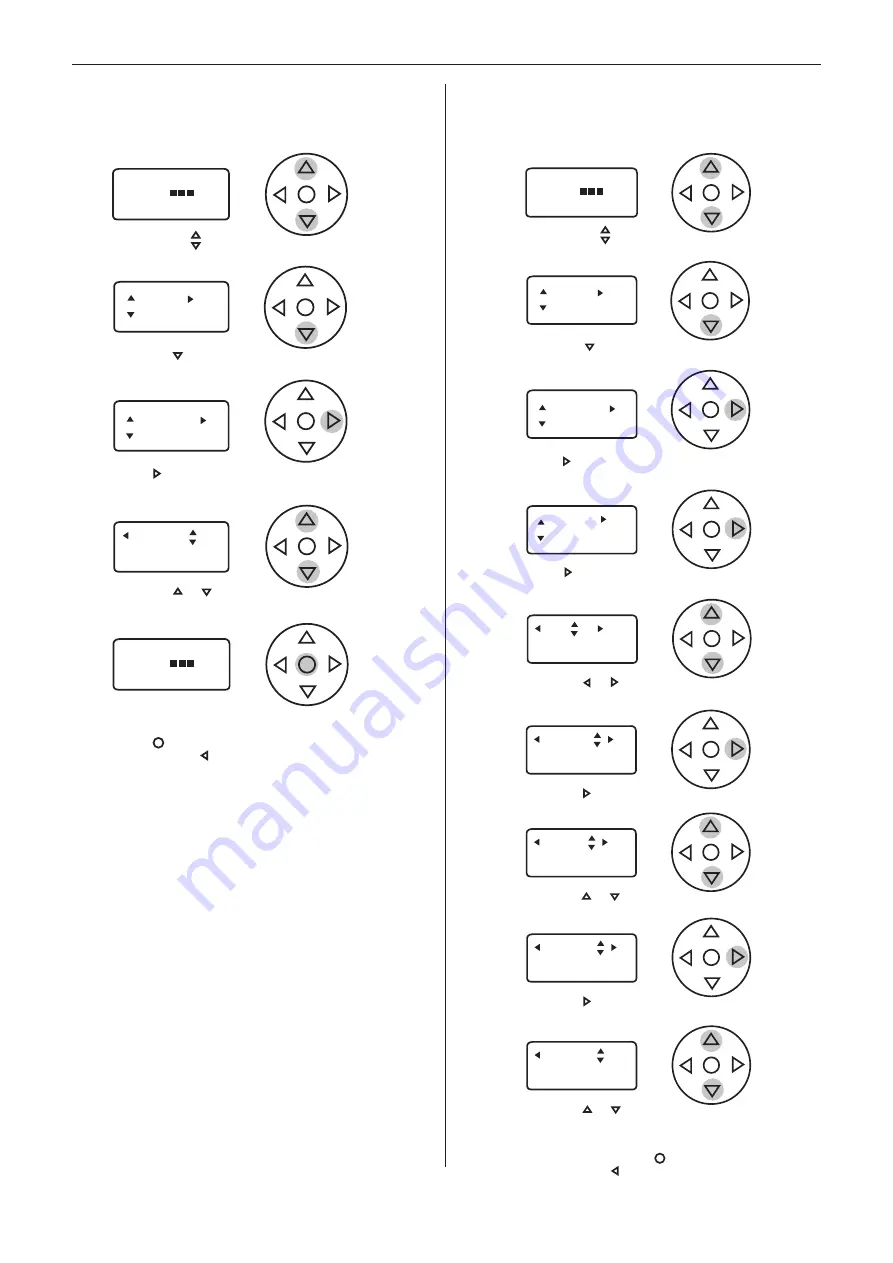
Installation and Maintenance
ES-TC Timeclock - Extra Low Voltage User Controls
03. 07. 15. Leaflet Number 671162
3
Press the or button to
select the day required
Press the or button to
select the On time required
Press the button and the
On time will flash
Press button to see the program
setting (21 programs)
Press the button twice to
move to program setting
Pressing the buttons together
will display the set clock option
Off On Auto Time
10:04
Set clock
Set program
Program 1
Mon
8:50 10:27
Press button and the
weekday will flash
Screen is set to Auto mode
(See basic operating instructions)
Day
Tue 8:50 10:27
On time
Tue
8:50 10:27
On time
Tue 8:50 10:27
Press the or button to
select the Off time required
When you are finished, fix the chosen program
by pressing the centre button to exit program
mode or press to continue programming
Press the button and the
Off time will flash
Off time
Tue
8:50
10:27
Off time
Tue 8:50
17:25
When you are finished, fix the
chosen weekday by pressing the
centre button to exit programming
mode or press to continue to program
other settings
Press the or button to
select the weekday required
Press button to select the
weekday option
Press the button twice to
move to program setting
Pressing the buttons together
will display the set clock option
Off On Auto Time
10:04
Set clock
Set weekday
Weekday
Wed
Screen is set to Auto mode
(See basic operating instructions)
Off On Auto Time
Wed
Note: The Weekday setting will flash
alternately with the Time setting.
To set the time see previous notes.
Setting the Program
Setting the Weekday




