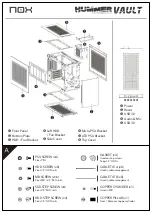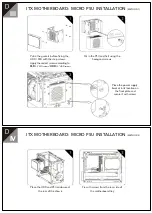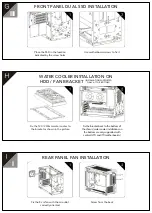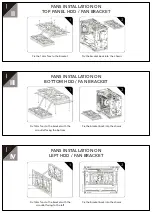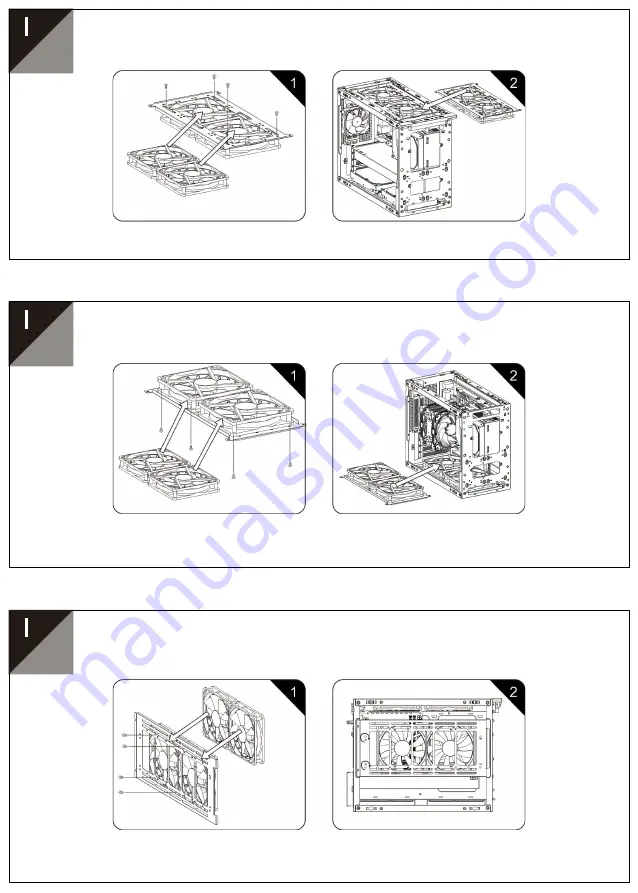
II
IV
III
FANS INSTALLATION ON
TOP PANEL HDD / FAN BRACKET
Fix the 12cm fans to the bracket
Fix the bracket back into t he chassis
FANS INSTALLATION ON
BOTTOM HDD / FAN BRACKET
Fix 12cm fans to the bracket with the
air outlet facing the bottom
Fix the bracket back into the chassis
Fix 12cm fans to the bracket with the
air outlet facing to the left
Fix the bracket back into the chassis
FANS INSTALLATION ON
LEFT HDD / FAN BRACKET
Summary of Contents for Hummer Vault
Page 1: ...INSTALLATION GUIDE...
Page 13: ......