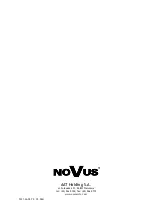NVAHD-1DN5102V/IR-1
- user’s manual ver. 1.1
All rights reserved © AAT Holding S.A.
13
SETTINGS
B/W
-
forces continuous black & white mode. Selecting displays following submenu for
adjusting additional values:
BURST
-
enables/disable chrominance signal synchronization.
IR SMART
-
function ensuring balanced brightness level of the picture during operation with an
IR illuminator (which prevents overexposure of the objects located close to the camera and its
illuminator). Entering the function allows to set function area and sensitivity, in the same
manner as in motion detection menu.
IR PWM
-
unavailable
5.1.6
NR
submenu
Allows to make settings for digital noise reduction function. Pressing
ENTER
button in this mode
displays the following menu:
2DNR
- allows to set the level of noise reduction for static parts of the image (available
settings:
OFF, LOW, MIDDLE, HIGH
)
3DNR
- allows to set the level of noise reduction variables (dynamic) parts of the image
(available settings:
OFF, LOW, MIDDLE, HIGH
)
NOTE:
In the 960H analog mode only 2DNR noise reduction is available.
5.1.7
SPECIAL
submenu
Allows to set additional camera features. Pressing
ENTER
button in this mode displays the following
menu: