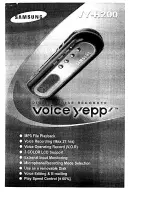All rights reserved © AAT Holding S.A.
NHDR-5132AHD
User's manual (short) ver. 1.1
16
DVR OPERATING
3.7. Language changing
This chapter gives the instruction how to change the language in the NHDR-AHD series DVR.
Please follow the instruction:
1. Run the device. When system starts up main screen will appear. Press
1
button to close the Wizard.
2. Move the cursor mouse to bottom of the screen, menu will appear. Press
2
button to open the Menu.
Or press the
button on the front panel of the DVR to open the Menu.
3. In Main menu press the
3
button to switch the panel.
2
1
3