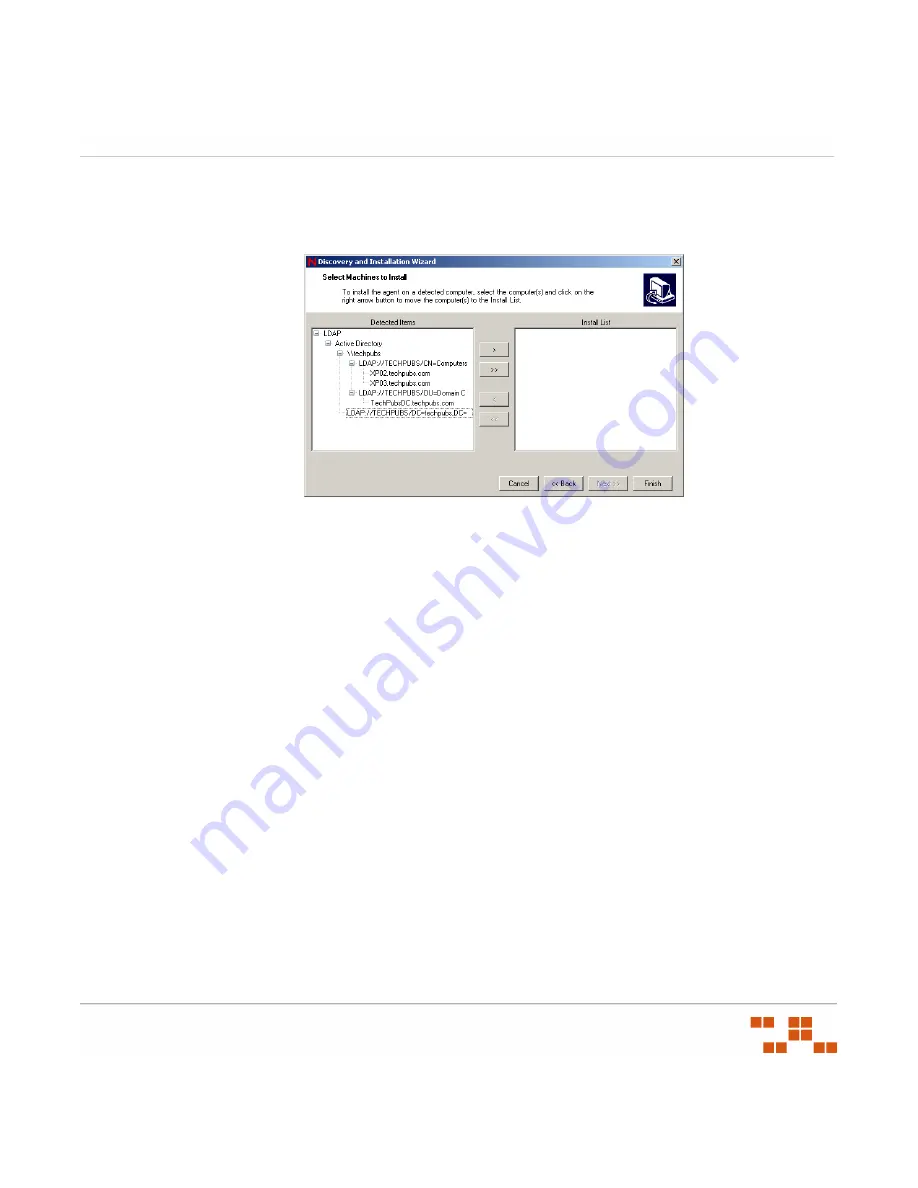
- 23 -
Agent Management Center v6.4 - User Guide
12.
Click
Next
.
The
Select Machines to Install
page will open.
13.
Select one or multiple devices on which to install the ZENworks Patch Management Agent.
To Add individually selected computers click the right arrow (
>
) button.
To Add All computers click the double right arrow (
>>
) button.
To Remove a selected computer click the left arrow (
<
) button.
To Remove All selected computers click the double left arrow (
<<
) button.
Figure 3.6
Select Target Machines






























