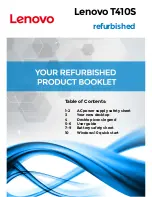Novell Sentinel Log Manager 1.0.0.5 Release Notes
13
no
vd
ocx
(e
n)
19
Fe
bru
a
ry
20
10
523873
Issue: If archiving is configured to use NFS and the connection to the NFS
server is lost, the archiving process will stop working and the storage
graphs on the user interface will not be displayed.
Fixed: The issue has partially been fixed in the code. However, the other
half of it needs to be fixed manually. Since the hotfix contains code to
automatically set the NFS mount options automatically to the correct
value, remove the
-Dnovell.sentinel.mount.options
property
from the server.conf and restart the Sentinel Log Manager service to
correct the problem. The code will automatically use the NFS mount
options
soft,proto=tcp,timeo=60,retrans=1
.
To restart the Sentinel Log Manager service, execute the following
command:
<Installation_Directory>/bin/server.sh restart
522907
Issue: On deleting a data retention policy an unnecessary exception is
logged if the policy has events that match the specified filter criteria. The
exception should not be logged because no real error actually occurred.
Fixed: The exception is no longer logged.
509112
Issue: On performing a search that returns more than 50,000 results. the
event fields that were selected (by default) in the Select Event Fields
window are not displayed in the user interface on scrolling through the
search results.
Fixed: All the events fields are being displayed.
529773
Issue: Event router server is not executing an action to send events from
remote Collector Managers to the Sentinel Machine.
Fixed: Event router server is now able to send events to the Sentinel
machine from the remote collector manager.
528049
Issue: On the data collection page, the
data logging
on/off buttons are not
working for the Syslog server event sources.
Fixed: The data logging on/off buttons now correctly turn the event source
on/off and reflect the proper current state of the event source.
524998
Issue: On the Internet Explorer 8 browser, the scroll bar to view the license
is disabled.
Fixed: The license key can be viewed by using the scroll bar.
527023
Issue: An exception log message appears when archiving is disabled.
Fixed: The exception message has been changed to an INFO level log
message
Archive location is not configured
when archiving is
disabled.
527306
Issue: server.sh script is not automatically correcting the permissions of
the postgresql data directory before startup.
Fixed: server.sh script automatically corrects the permissions of the
data
folder. The permissions of
data
folder reverts back to the old permissions.
Issues Fixed
Description