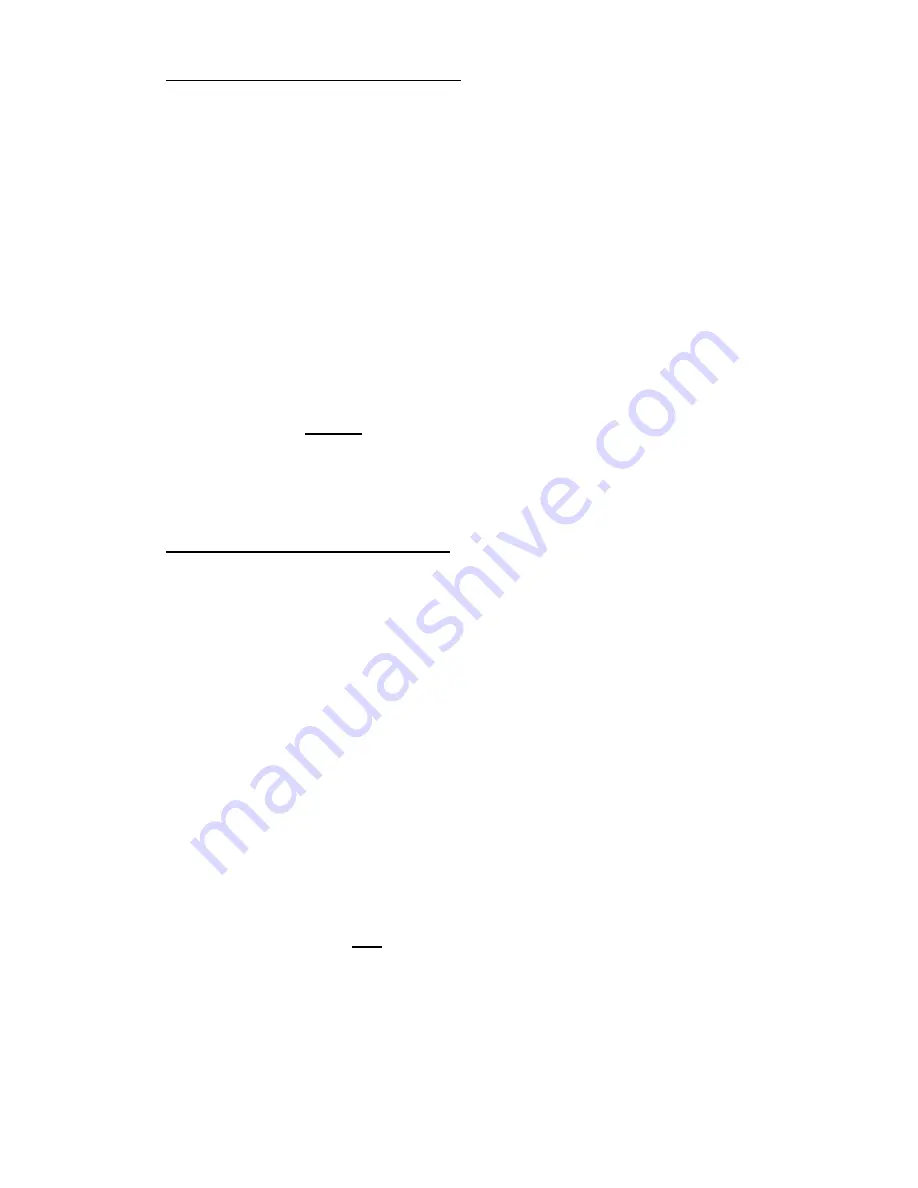
Batt-Latch
Instruction Manual
6
2.3
Setting the Time and Weekday
You will only have to do this if the background (or reference) time and day
settings are not correct. Check this by turning on the Batt-Latch by pressing
any key, and checking the display for the day and time.
If you need to adjust the time and day, follow the instructions below. Once you
set the time you should not have to set it again (except for daylight saving
twice a year) but it is advisable to check the settings are correct every now
and then.
Press and hold
the CLOCK key for 3 seconds to enter clock setup mode:
while beeping the display will show
[ SET CLOCK ]
, give a higher pitched
beep, then revert to the currently set time, such as the example below:
[SET: MON 8:20AM]
The correct day and time can be set by pressing the
DAY, HOUR and MIN
keys. You can only move
forward
in days or numbers on each key. Use one
press, or hold the key down for faster input, especially on the
MIN
key. Make
sure you have the
AM/PM
setting correct on the
HOUR
key.
When you have finished entering the corrected day and time, you need to
press the
ENTER
key to exit from clock setup mode. The new background
time will be displayed briefly, and saved.
2.4
Setting a JOB (Gate Release)
Step 1.
Switch on the unit by pressing any key.
Step 2.
Press either DAY, HOUR or MIN to ask the timer to begin setting up
a new JOB e.g.
[JOB1 MON 3:30PM]
Step 3.
Set the time and date for a job using the
DAY, HOUR and MIN
keys.
Note:
by selecting
ALL
as your DAY (after SAT), the Batt-Latch will
execute the JOB
every day of the
week
at the specified time.
e.g.
[JOB1 ALL 4.30AM]
Step 4.
Press
ENTER
once you have entered the correct time and day for
the JOB. If you selected
ALL
for your day in the above step then you
have finished setting a
repeat
JOB. Go directly to
Step 6
.
Step 5.
Now decide if you want the job to repeat
[REPEAT JOB? NO]
. If you
confirm
NO
, the JOB will be performed
once only.
Use any key
except the ENTER or CLEAR key to change your answer from NO to
YES. If you select
YES
, the Batt-Latch will perform the JOB at the
same time on one selected day every week
, until told otherwise.
Press
ENTER
to confirm your answer.
Step 6.
The JOB is set. The Batt-Latch will now do a gate release at the set
time. To set another JOB repeat steps 2 – 5. A maximum of four
JOBs can be stored.
















