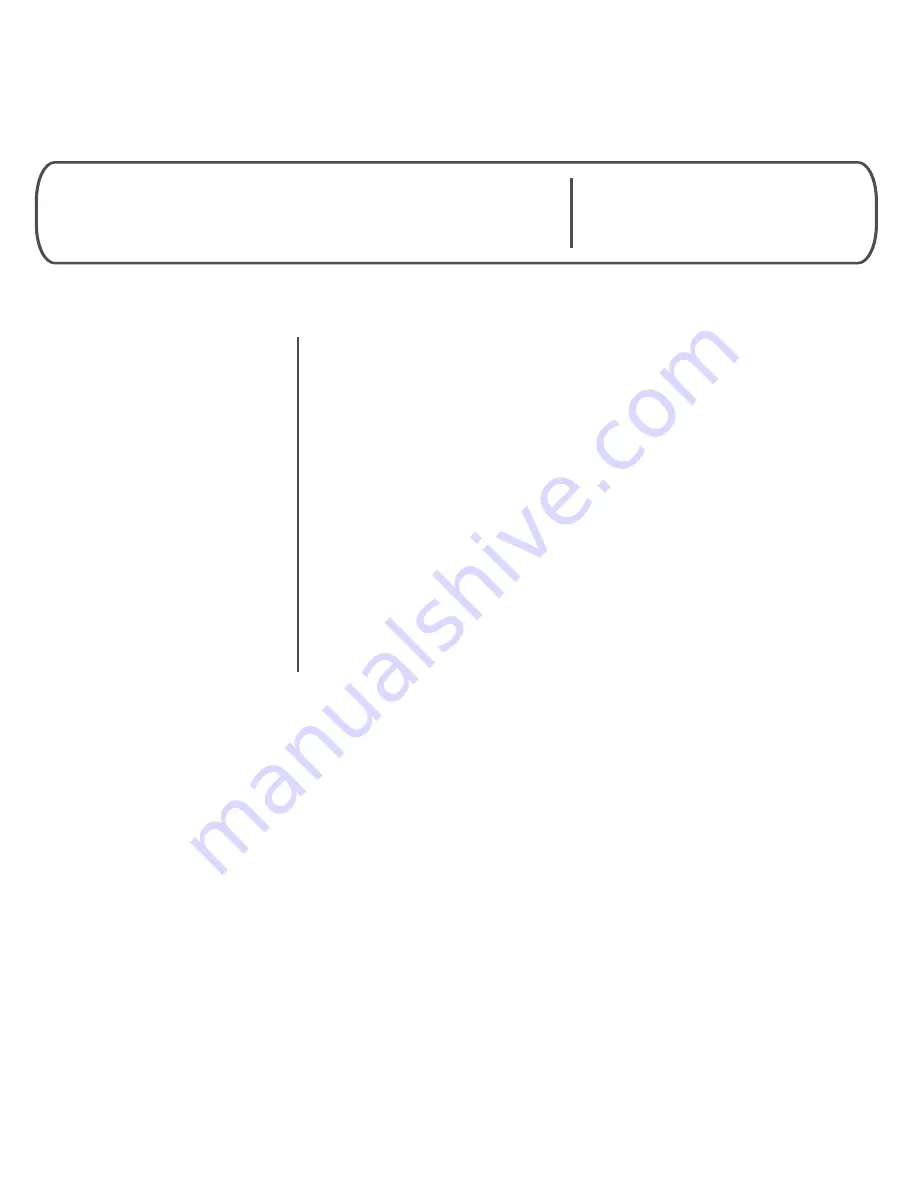
5
Basics
LED states
Caring for your device
LED states
BLUE/
GREEN Alternating
---
Searching for service
RED
Error
Solid:
Device error (See
User Guide
details)
YELLOW HSPA+
Flashing: HSPA+ service is available
Solid:
Connected to a network using HSPA+
VIOLET HSPA
Flashing: HSPA service is available
Solid:
Connected to a network using HSPA
GREEN GPRS /
Flashing: GPRS/EDGE service is available
EDGE
Solid:
Connected to a network using GPRS/
EDGE
Caring for your device
• Avoid storing your device in extreme temperatures.
• Store your device in a dry and clean environment.
• Avoid spilling any liquid on your device or immersing it in water.
• Do not place any labels on the device as doing so could alter the sensitivity of the
antenna.
• Do not force the modem into the USB port.
• Do not force the SIM card into the SIM card slot.
• Do not apply force to the top or bottom of your device.
• Remove the device from your computer before transporting the computer.











