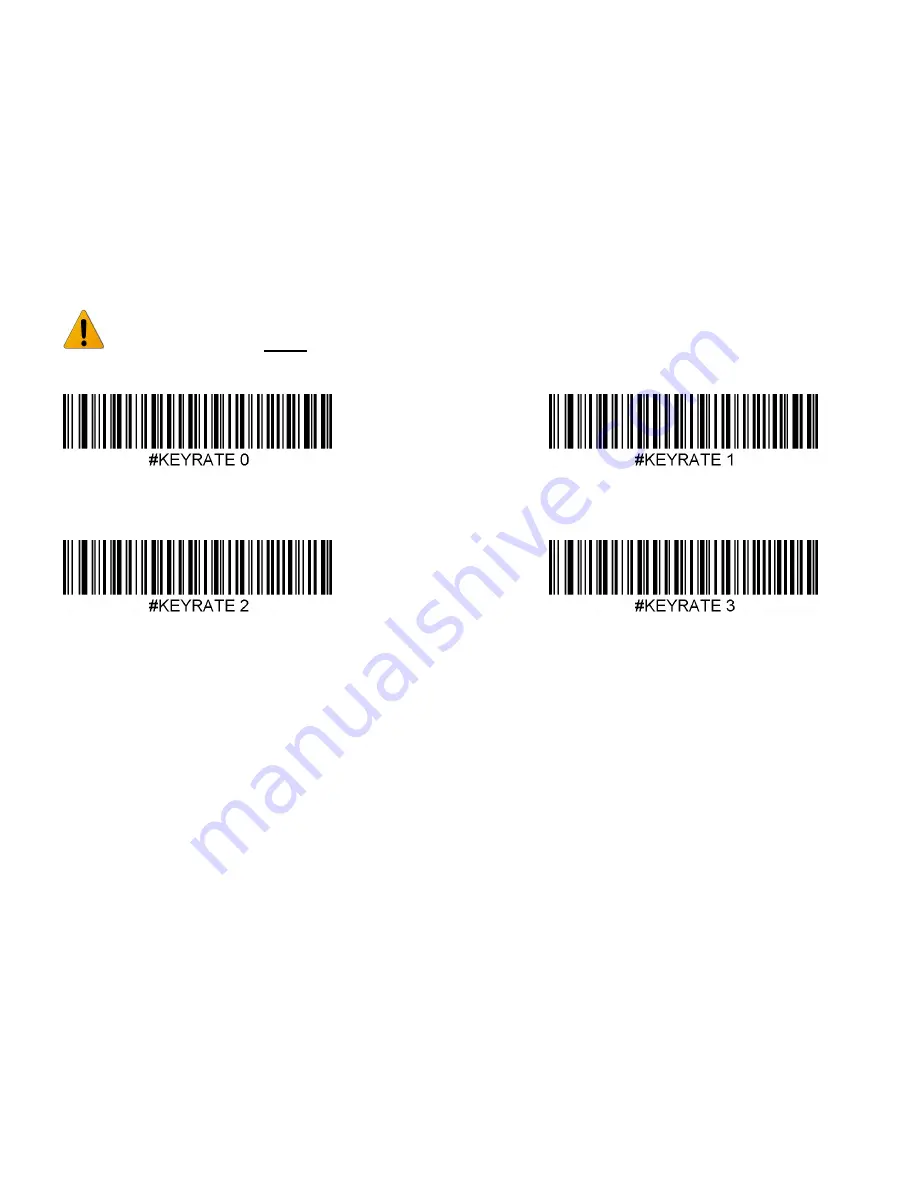
Flexpoint™ HS-1R User’s Manual
Page 18
HID Keyboard Rate
If you use the HS-1R in USB HID Keyboard mode, it’s possible to change the speed of the data
output when an RFID tag or barcode is read, akin to someone typing the data faster or slower on
a keyboard. Faster settings may lead to data loss when large amounts of data are transmitted.
Note:
This setting has no impact when using the HS-1R in USB COM Emulation mode.
Scan one of the codes below to change the Keyboard Rate setting. Default = Keyrate 1.
Note:
The HS-1R
must
be power cycled after changing the Keyboard rate!
Keyrate Slow
* Keyrate Medium
Keyrate Fast
Keyrate Fastest
















































