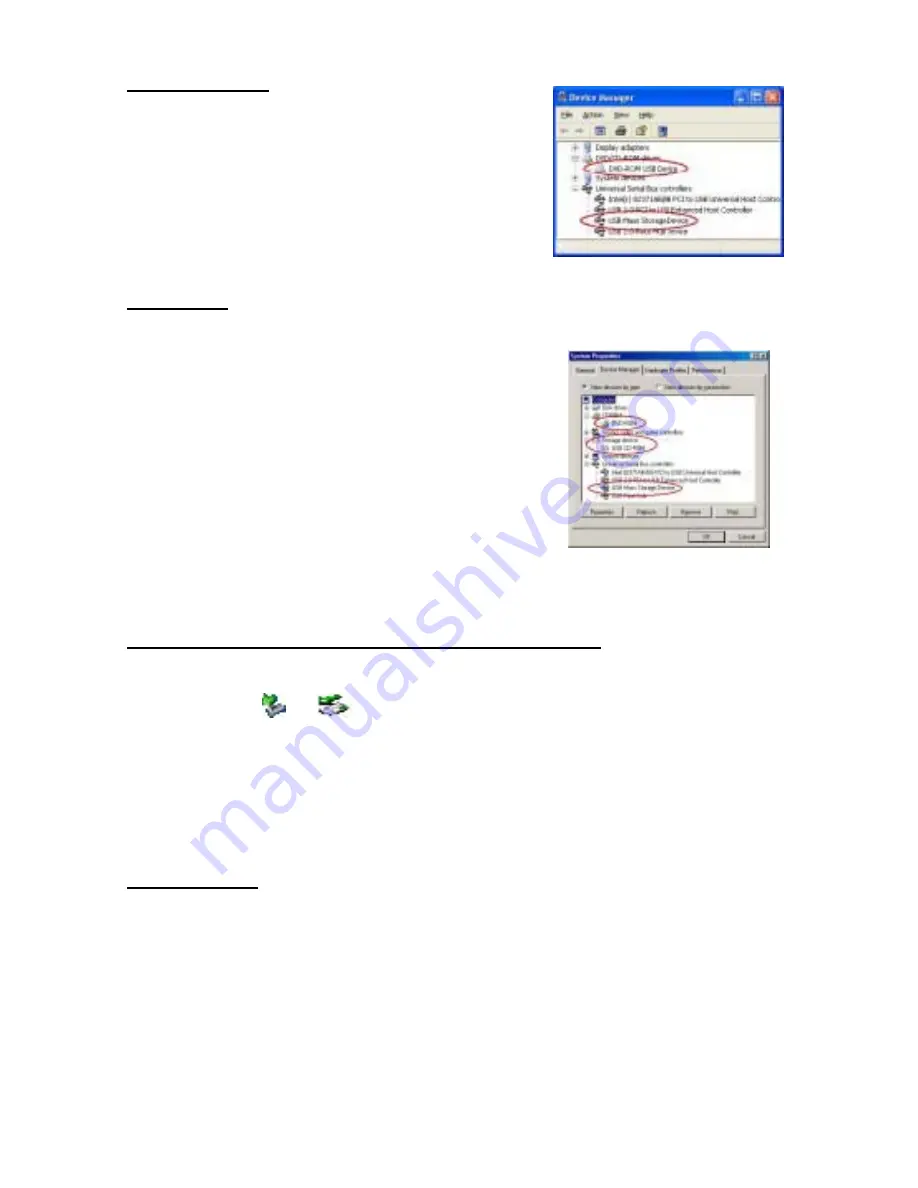
Windows XP/2000
USB Mass Storage Device
: Installed under “Universal Serial
er
W
Bus Controller”.
The real name of the external drive
: Installed und
“DVD/CD-ROM drives”
indows Me
nder “Universal Serial
USB CD-ROM
: Installed under “Storage Device”.
The real name of the exte
ow To Disconnect The External Drive From Computer
USB Mass Storage Device
: Installed u
Bus Controller”.
rnal drive
: Installed under
“CD-ROM drives”
H
1.
Click on the icon
or
on system tray and a dialog box appears beside this icon.
2. Click “Safely Remove USB Mass Storage Device – Drive (D:)” (or “USB CD-ROM” under
Windows Me. The drive letter may differ from yours) in the dialog box.
3. Wait for few seconds until system prompts “The USB Storage Device can now be safely
removed from the system”, remove the USB cable from computer.
WINDOWS 98SE
1. Boot-up your computer into Windows, making sure the USB port device driver has been
lled and is available. To check this, open the “Device Manager” window to see if the “USB
ntroller” is installed without error.
nsure the USB interface cable and then the AC adapter connections (if using AC adapter)
re made as described in Hardware Installation. Insert the USB interface cable into computer.
insta
Host Co
2. E
a
Summary of Contents for NV-ST3810XU
Page 1: ...USB2 0 1 1 SUPER MULTI DL DVD NV ST3810XU User s Manual Rev 1 0 2005 11...
Page 2: ......
Page 3: ...z z z z z z z...
Page 4: ...1 2 3 4 5 6 7 1 2 CD ROM 1 6 1 2 3 Windows Microsoft Corporation B s Recorder B s CLiP...
Page 11: ...USB USB2 0 USB1 1 DVD Super ulti Station DL USB1 1 USB2 0 USB1 1 CD R DVD RW M 6...
Page 16: ...Unin W 6 6 1 Windows 98SE Uninst exe st exe USB indows ME 2000 XP OS 11...
Page 21: ...mail e e mail e mail 16...
Page 22: ...e mail DVD Super Multi Station DL NV ST3810XU OS CPU 17...
Page 28: ...DVD Super Multi Station DL 2005 11 0XU 113 0033 3 38 1 5F NV ST381...

















