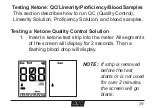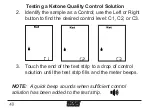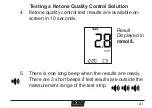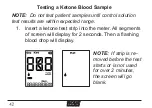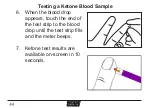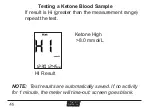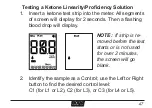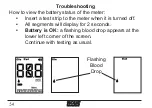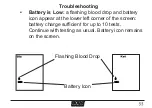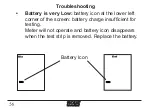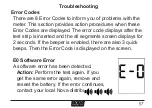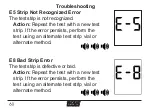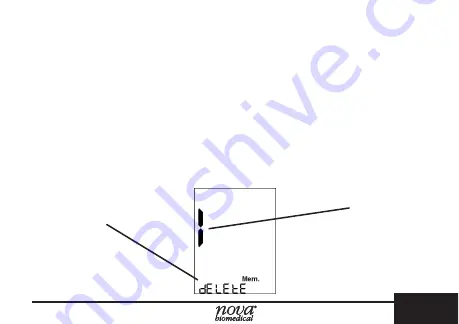
Deleting Stored Test Results
You can delete all stored test and QC results. Proceed as
follows to delete all results:
1. Press the Mode button once to display the number
of stored test results.
2. Press the Right and Left arrow button simultaneously
for longer than 3 seconds.
3. The screen displays the number of samples in memory
with delete flashing at the bottom of the screen.
Number of
Samples in
Memory
Delete
Summary of Contents for StatStrip Xpress-i
Page 2: ......
Page 72: ...68 Ketone Levels CV mmol L or S D 1 0 20 mmol L S D 3 7 5 5 7 5 Appendix...
Page 80: ...76...