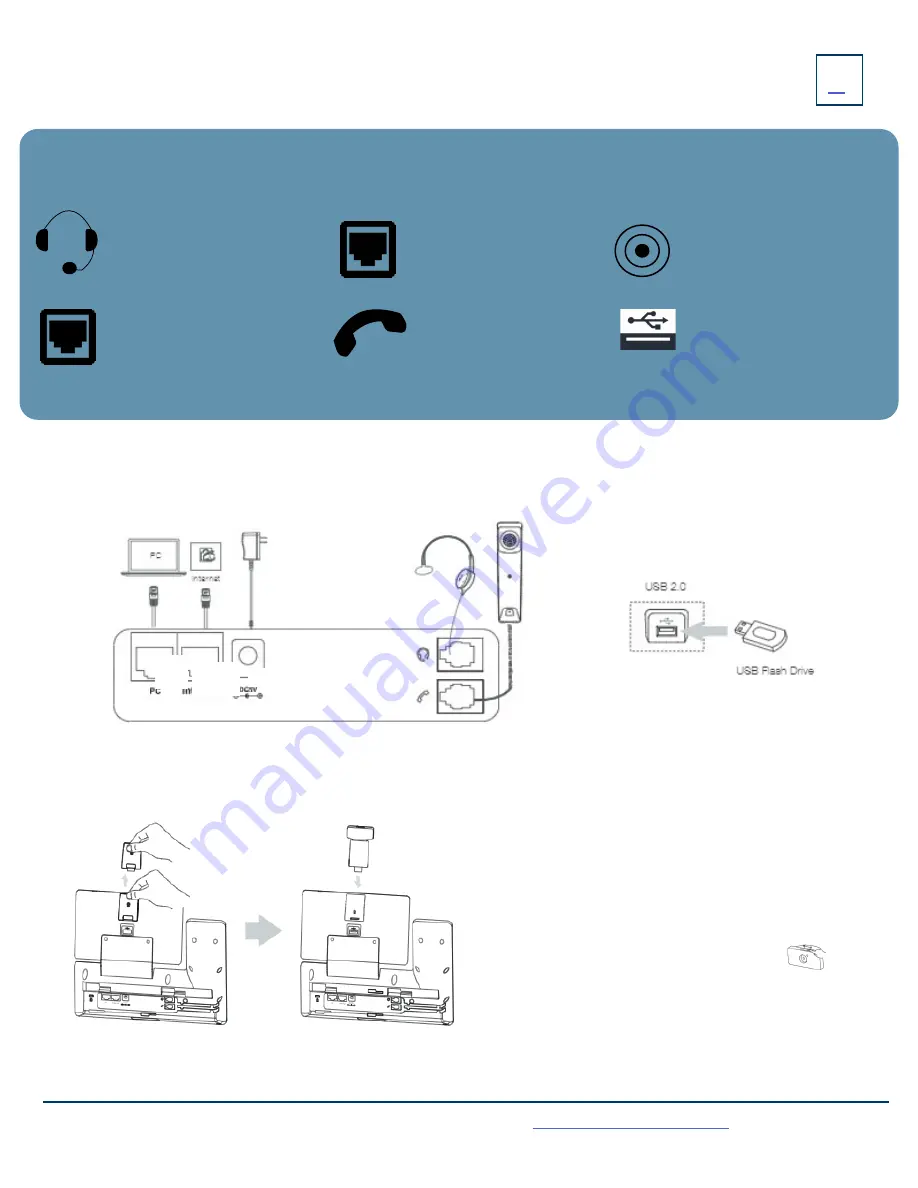
HANDSET: Plug your handset
into this port.
PC: Plug your
PC into this port if
your PC is connecting through your
phone.
INTERNET: Plug into this
port to connect to your
network.
DC5V: If your network does not
provide Power Over Ethernet
(P.O.E.), a separate power supply
will accompany your phone.
KEY:
HEADSET: Plug your head-
set into this port.
Need support? Connect with us at
or
Dial
4357 (HELP)
or
315-671-6262
to speak to a Northland Training Representative
INSTALLING YOUR
YEALINK T58A PHONE
BACK OF THE PHONE
USB Ports: Two USB ports, one on
the top of the phone for optional
USB camera or other USB devices
and one on the back of the phone.
CONNECT THE CAMERA
HANDSET: Plug your handset
Connect the camera as show below.
+
Remove the USB cover on the top of the phone.
+
Insert the USB camera (CAM50) in the USB port on the
top of the phone.
+
Adjust the shutter switch. It covers/uncovers the camera’s
shutter. It should be covered when not in use.
NOTE:
The camera can only be connected to the USB port
on the top of the phone. The T58A only supports the Yealink
CAM50 USB camera.




































