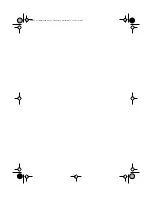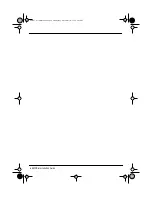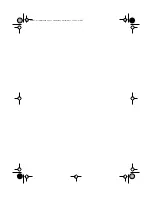4 SMDR6 Installation Guide
Setting the printer
Before you connect the printer, make sure the printer is set at:
1.
speed: 1200 to 115200 bits per second
2.
8 bits per character
3.
no parity
4.
no XON, XOFF
5.
1 start bit
6.
1 stop bit
Note
: The printer used for SMDR6 can be any RS-232 serial
compatible device such as a serial printer, PC with communication
software or call accounting package with the capability to collect data
from the serial port.
Connecting the
printer
To connect the printer:
1.
Connect the cable to the RS-232 serial port of the printer.
2.
Make sure that the KSU AC cord and printer are connected to a
power source.
Note
: Make sure no stress is placed on any of the port connections.
9 Pin
Connector
25 Pin
Connector
Signal Name
Direction
1
Not used
2
3
RX /data
From SMDR6
3
2
TX Data
To SMDR6
4
20
DTR
To SMDR6
5
7
Signal Ground
6
6
DSR
From SMDR6
7
Not used
8
5
CTS
From SMDR6
9
Not used
888385_01 Install.book Page 4 Wednesday, November 11, 1998 2:45 PM
Summary of Contents for Norstar SMDR6
Page 1: ...SMDR6 Installation Guide 888385_01 Install book Page 1 Wednesday November 11 1998 2 45 PM...
Page 2: ...888385_01 Install book Page 2 Wednesday November 11 1998 2 45 PM...
Page 14: ...6 SMDR6 Installation Guide 888385_01 Install book Page 6 Wednesday November 11 1998 2 45 PM...
Page 15: ...888385_01 Install book Page 1 Wednesday November 11 1998 2 45 PM...