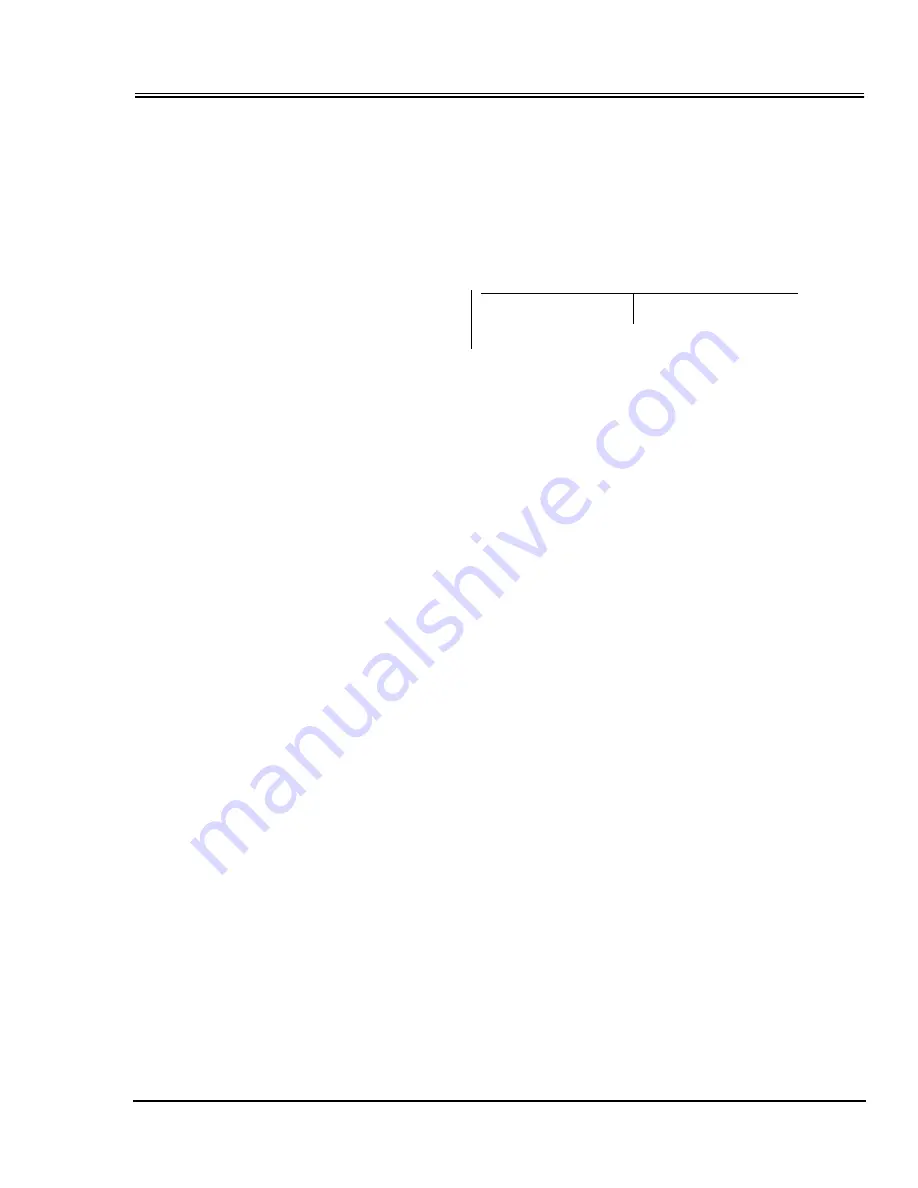
Basic Configuration and Setup
Setting up LAN Emulation
Centillion 1200N ATM Switch User Manual
8-13
NTP 297-8103-903
11.
For the PNNI interface port 00, set a PNNI connection. Use values, VPI=0 and
VCI=18.
SET pnni 00 0 18
12.
Manually register an address of LECS to the switch. Upon an ILMI query of
the LECS address from a prospective LE client, the switch will inform the
LECS address registered with this command.
13.
Save the configuration data you have just entered.
SAVE
14.
Confirm that SVCLINE mode for connected line interface ports are enabled.
DISPLAY svcline [slot number][port number]
15.
Confirm that dynamic SVC connections are established for connected line
interface ports.
DISPLAY dynamicroute [slot number][port number]
16.
Confirm that SVC connections for each connected line interface ports.
DISPLAY svc [slot number][port number]
SET configserver 0 4700790000000000000000000077777777777700
LECS ATM address
LECS index (Up to 4 LECS can be registered.)






























