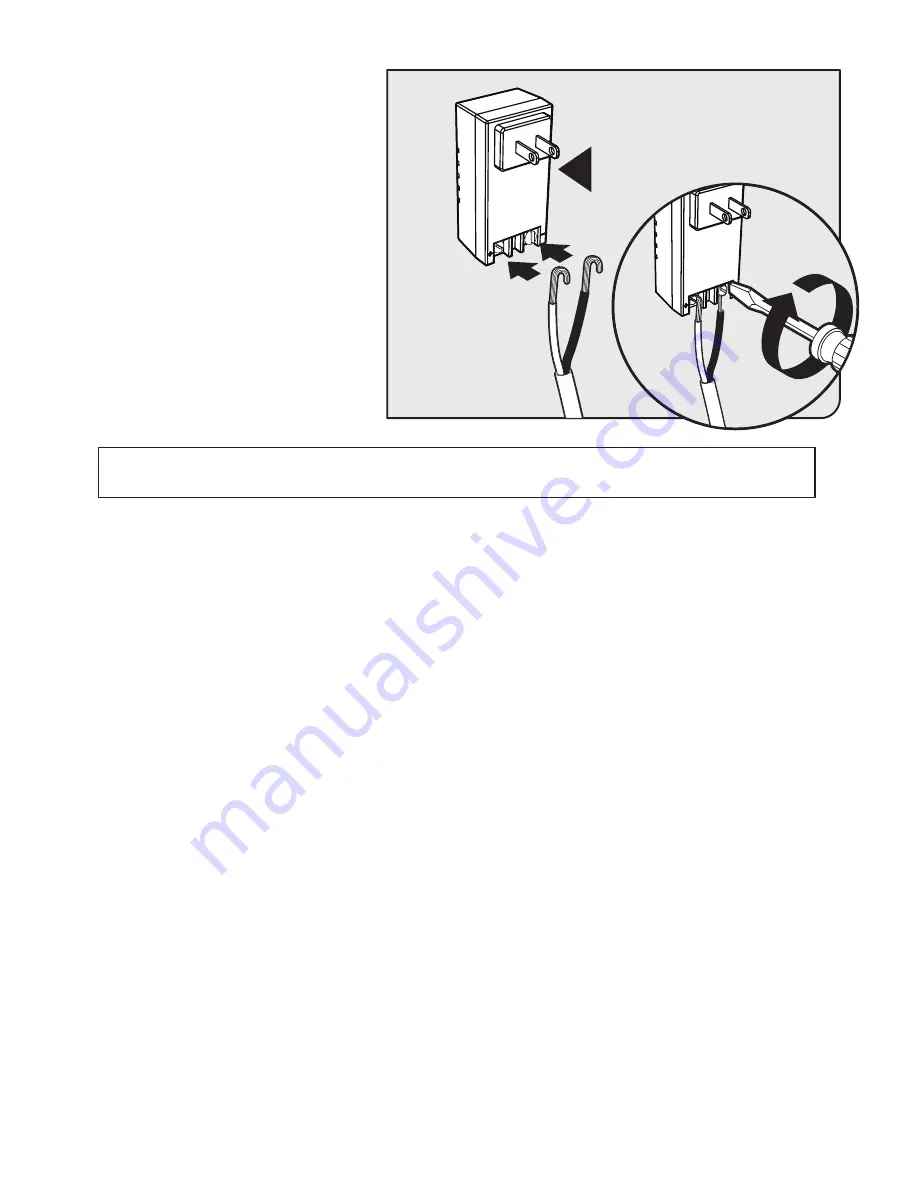
MM571W / MM572W Installation Instructions
36
Step 4
MM572 Installation -
For dual arm installation, drill through one of the
Alternate Access
slots to install the
Transformer or Solar power wires.
C
GRN
WHT
BAT+
AUTO
CLOSE
RESET
PULL
ST
AGGER
W
ARNING
BAT–
GRN
WHT
RED
BLK
RED
BLK
COM
COM
CYCL
SAFE
EXIT
SHDW
AUX V+ AUX V-
LOCK V+ LOCK V-
CLOSE EDGE OPEN EDGE
PRIMAR
Y
SECONDAR
Y
LOCK
AUX
SW1
SW2
PUSH
1 2 3 4 5
+
TERM6
GRN
WHT
BAT+
BAT–
GRN
WHT
BRN
ORG
RED
BLK
RED
BLK
AUX V+ AUX V-
PRIMAR
Y
SECONDAR
Y
SW1
SW2
TERM6
Battery Power Access
BATT–
BATT+
+
+
+
–
–
SW1–
SW1+
–
BATT–
BATT+
●
From the other end of the low voltage wire,
strip 1/2” from both the RED and BLACK
wire.
●
On the transformer, connect RED wire to the
screw terminal and BLACK wire
to the screw terminal marked -.
●
Plug the transformer into the selected
electrical outlet.
Note:
Use of a surge protector is strongly
recommended.
















































