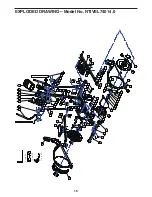16
The lower section of the display will show instruc-
tions for the selected screen. Make sure to follow
the instructions shown in the lower part of the
display.
3. Change settings as desired.
Units—The currently selected unit of measurement
will appear in the display. To change the unit of mea-
surement, press the Enter button repeatedly. To view
distance in miles, select ENGLISH. To view distance
in kilometers, select METRIC.
Demo—The console features a display demo mode,
designed to be used if the elliptical is displayed in a
store. Press the Enter button repeatedly to turn the
demo mode ON or OFF.
Contrast Level—The currently selected contrast
level will appear in the display. Press the Resistance
increase and decrease buttons to adjust the contrast
level.
Trainer Voice—The currently selected setting for
the audio coach will appear in the display. Press the
Enter button repeatedly to turn the audio coach ON or
OFF.
Default Menu—The default menu will appear when
you press the Home button. Press the Enter but-
ton repeatedly to select the manual mode or the iFit
menu as the default menu.
Check Status—The words CHECK WIFI STATUS
or CHECK USB STATUS will appear in the display.
Press the Enter button. After a few seconds, the sta-
tus of the iFit module will appear in the display. To exit
this display, press the Settings button.
Send/Receive—The words SEND/RECEIVE DATA
will appear in the display. Press the Enter button. The
console will then check for iFit workouts and firmware
downloads.
4. Exit the settings mode.
Press the Settings button to exit the settings mode.
HOW TO EXERCISE ON THE ELLIPTICAL
EXERCISER
To mount the elliptical exerciser, hold the upper body
arms and step onto the pedal that is in the lowest posi-
tion. Then, step onto the other pedal. Push the pedals
until they begin to move with a continuous motion.
Note: The pedal discs can turn in either direction. It is rec-
ommended that you move the pedal discs in the direction
shown by the arrow;
however, for variety, you may turn the pedal discs
in the opposite direction.
The upper body arms are designed to add upper-body
exercise to your workouts. As you exercise, push and pull
the upper body arms to work your arms, shoulders, and
back. To focus on lower-body exercise, hold the upper
body arms but do not push or pull them as you exercise.
rciser, wait until the pedals come to a complete stop.
Note: The elliptical
exerciser does not have a free wheel; the pedals will
continue to move until the flywheel stops.
When the pedals are stationary, step off the highest
pedal first. Then, step off the lower pedal.
HOW TO USE THE ELLIPTICAL
Inspect and tighten all parts of the elliptical regularly.
Replace any worn parts immediately.
To clean the elliptical, use a damp cloth and a
small amount of mild detergent.
Important: To avoid damaging the console, keep
liquids away from the console and keep the console
out of direct sunlight.
MAINTENANCE AND TROUBLESHOOTING