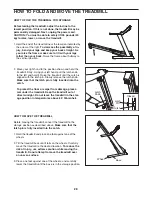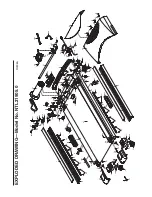Press the Power button again and save
channels into the television’s memory.
When the Power button is pressed, the television
will begin scanning all of the channels available in
your area. When no broadcast signal is detected
on a channel, the channel will be skipped. When a
broadcast signal is detected, the channel will be
saved into memory and the next channel will be
selected. This process will continue until the high-
est channel is reached.
Do not remove the key
while the television is scanning channels.
When you are finished using the TV settings
mode, remove the key.
To exit the TV settings mode at any time (except
while the television is scanning channels), remove
the key from the console.
HOW TO ADJUST THE CUSHIONING SYSTEM
The treadmill features a cushioning system that re-
duces the impact as you walk or run on the treadmill.
To increase the firmness of the walking platform, step
off the treadmill and slide the cushion adjusters toward
the front of the treadmill. To decrease the firmness,
slide the cushion adjusters toward the back of the
treadmill.
Note: Make sure that both adjusters are
set at the same firmness level. The faster you run
on the treadmill, or the more you weigh, the firmer
the walking platform should be.
5
4
Cushion
Adjustor
Walking Platform
Increase
Decrease
Cushion
Adjustor
27