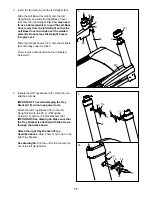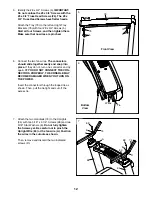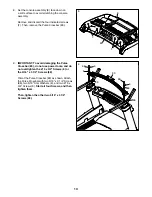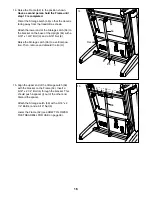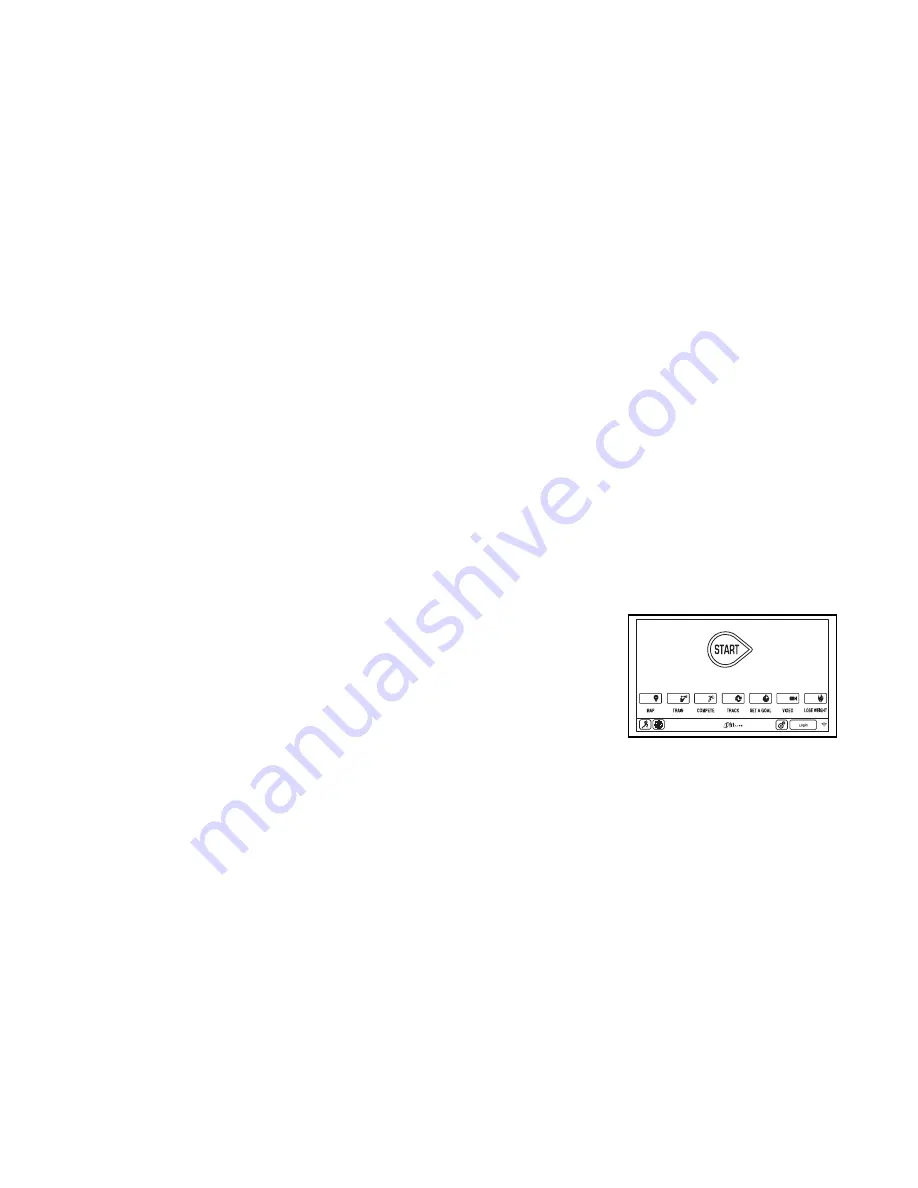
25
HOW TO SET UP THE CONSOLE
Before using the treadmill for the first time, set up the
console.
1. Connect to your wireless network.
Note: In order to access the Internet, download
iFit workouts, and use several other features of
the console, you must be connected to a wireless
network. See HOW TO USE THE WIRELESS
NETWORK MODE on page 4 to connect the con-
sole to your wireless network.
2. Check for firmware updates.
First, see step 1 on page 31 and step 2 on page
33 and select the maintenance mode. Then,
see step 3 on page 33 and check for firmware
updates.
3. Calibrate the incline system.
See step 4 on page 34 and calibrate the incline
system of the treadmill.
4. Create an iFit account.
Touch the globe button near the lower left corner of
the screen and touch the iFit button.
Note: For information about navigating in the
browser, see page 33. The browser will open to
the iFit.com home page. Follow the prompts on the
website to sign up for your iFit membership. If you
have an activation code, select the code activation
option.
The console is now ready for you to begin working out.
The following pages explain the various workouts and
other features that the console offers.
To use the manual mode,
see this page.
To use
an onboard workout,
see page 27.
To use a
set-a-goal workout,
see page 28.
To use an iFit
workout,
see page 29.
To use the equipment settings mode,
see page 31.
To use the sound system,
see page 32.
To use the
Internet browser,
see page 33.
To use the main-
tenance mode,
see page 33.
To use the wireless
network mode,
see page 34.
To operate the digital TV,
see page 35.
To use
the entertainment mode,
see page 36.
To use the
remote control,
see page 36.
To adjust the TV set-
tings,
see page 37.
To troubleshoot the digital TV,
see page 42.
IMPORTANT: If there are sheets of plastic on the
console, remove the plastic. To prevent damage
to the walking platform, wear clean athletic shoes
while using the treadmill. The first time you use
the treadmill, observe the alignment of the walking
belt, and center the walking belt if necessary (see
page 42).
HOW TO USE THE MANUAL MODE
1. Insert the key into the console.
See HOW TO TURN ON THE POWER on page
24.
Note: It may take a minute for the console
to be ready for use.
2. Select the main menu.
When you turn
on the power,
the main menu
will appear
after the
console boots
up. Touch the
home button in
the lower left corner of the screen (not shown here)
to return to the main menu at any time.
3. Start the walking belt and adjust the speed.
Touch the Start button on the screen or press the
Start button on the console to start the walking
belt. You can also press the Manual button on the
console, and then touch the Resume button on
Summary of Contents for Commercial 2950 NTL22113.0
Page 6: ...6 ...