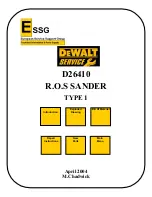7
NORDIC
6. CONSTRUCTION (FIGURE 1)
1.
Connector for polishing disc
2.
Switch
3.
Additional handle mount (Handle included)
4.
Polishing disk
5.
Speed control
6.
Battery (not included)
7.
Charger (not included)
8.
Battery latch button
7. BEFORE STARTING THE DEVICE
7.1. MOUNTING AN ADDITIONAL HANDLE (FIGURE 2)
• An additional holder (3) can be installed in one of two positions (A, B) on either side of the housing.
• Screw the threaded end of the additional handle to the desired position. Tighten safely before starting work.
7.2. REPLACING THE POLISHING WHEEL (FIG. 3)
• To remove the polishing wheel (4), insert the key into the hole of the polishing wheel connector (1) to prevent the
spindle from rotating. Hold the key and turn the dial counterclockwise.
• To insert the polishing wheel, use the included key to prevent the spindle from rotating and then firmly tighten the
disc to the spindle. Remove the key before use.
8. SERVICE
8.1 CHARGING A LITHIUM BATTERY (FIGURES 1A-1B)
1.
Remove the battery (6) from the holder by pressing the button (8) down.
2.
Check that the supply voltage is the same as on the charger’s rating plate. Insert the charger plug (7) into the power
socket. The green LED will light up.
3.
Place the battery in the battery charger.
If the battery does not charge, check if:
• voltage in the power socket
• the charger contacts are in contact with the battery
If the battery still does not charge, send it
• charger and adapter
• and a battery
to our customer service center.