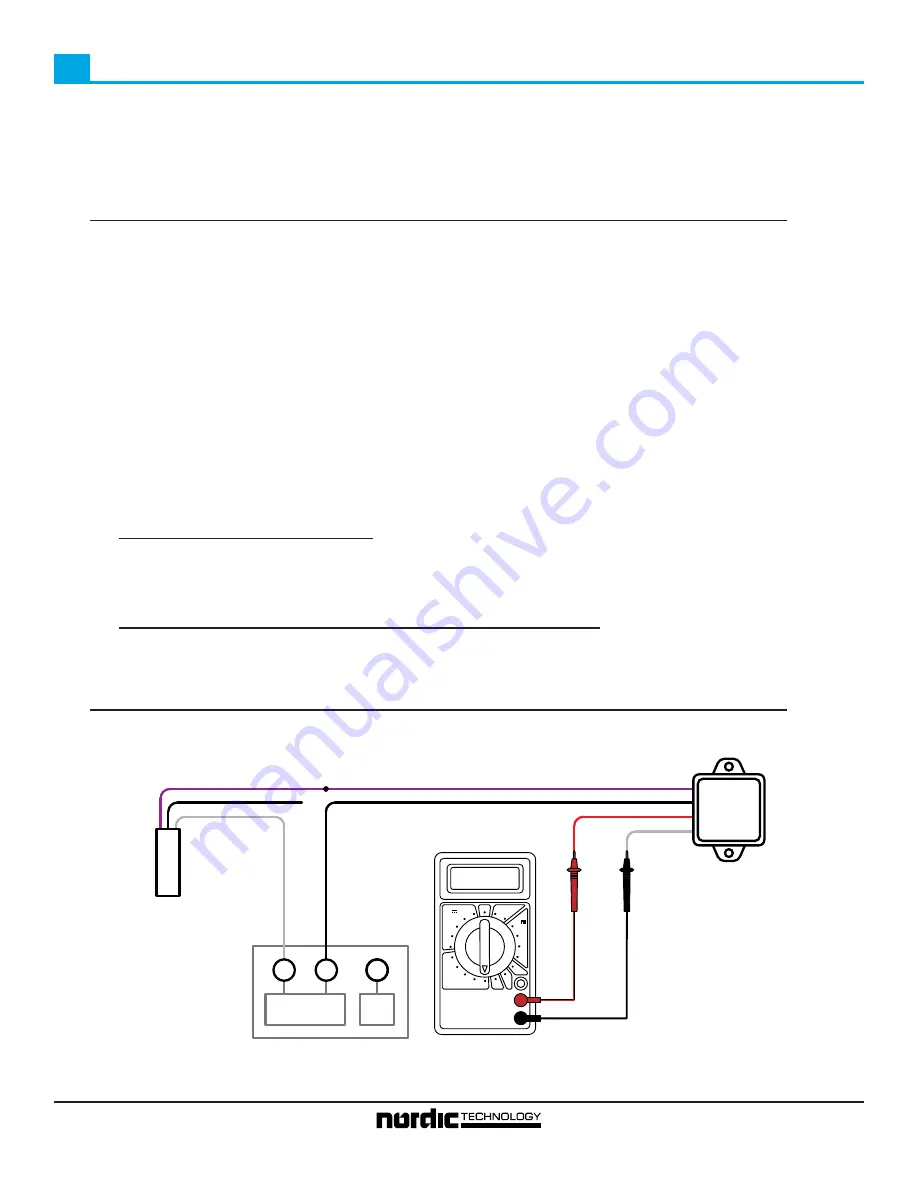
Page 4 of 6
www.fast-stat.com
Troubleshooting
Common Maker Test (Equipment Transformer)
D
1. Disconnect the Sender, Receiver, and thermostat cable from the equipment.
2. Bring the Sender to the location of the equipment.
3. Set the multimeter to ‘Resistance’ (
Ω
) and connect it to the Receiver’s red and white wires.
It should read an ‘open loop’, typically displayed as ‘OL’ or ‘-1’.
4. Connect the Receiver’s black wire to equipment ‘C’. If there is not an equipment ‘C’ (or
equivalent), connect it to one side of the external transformer powering the thermostat.
5. Connect the Sender’s purple wire and the Receiver’s purple wire together.
6. Connect the Sender’s white wire to equipment ‘R’. If there is not an equipment ‘R’ (or
equivalent), connect it to the side of the external transformer that doesn’t have the
Receiver’s black wire connected to it.
7. The relay in the Receiver should close, causing the multimeter to read between 0-1
Ω.
Problem:
The Common Maker and thermostat are installed, the thermostat is receiving power,
and the ‘Equipment Will Not Start’ section did not resolve the issue.
This test will determine if there is a fault in the Common Maker. It can be tested either at the
equipment transformer (page 5) or a bench power supply (page 6).
Testing at Equipment Transformer
If the resistance is not less than 1
Ω
If the resistance is less than 1
Ω
but it doesn’t work when installed
•
The Common Maker is not working properly. It is covered by a lifetime
warranty that can be redeemed from the store it was purchased from, or
the manufacturer.
•
Check if the equipment requires an external power source (see diagram
‘E’ on the instructions). Some equipment may require a 24V transformer
to be connected to it in order to operate.
Equipment Transformer
Sender
Purple
Black
Red
Purple
Black
(Disconnected)
White
White
Multimeter
Receiver
Common
Maker
00.1
ȍ
V~
V
A
DIGITAL
MULTIMETER
W
Heat
R
C
Equipment
24V Transformer






