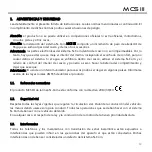EN
8
3.1.
Installing the microphone
JET HELMETS OR FLIP-UP HELMETS
Prepare the microphone by inserting the microphone clamp, being careful to position it properly
(Fig. 6).
Position the microphone in its support as shown in figure 7. Make sure that the side of the
microphone support with the writing “N-Com” is facing inward.
Insert screw in the microphone clamp; use the key to screw in the microphone securing screw to
the shell frame (Fig. 8).
Fig. 6
Fig. 7
Fig. 8
Fig. 5
Remove the right and left polystyrene cheek pads by gently
pulling them out of the helmet. The helmet shell can be opened
slightly to facilitate the removal of the cheek pad.
Caution
: In case the polystyrene cheek pad is damaged during
this operation, turn to your local dealer for its replacement.
Summary of Contents for N-Com MCS III
Page 1: ...US CA...
Page 16: ......
Page 31: ......
Page 46: ......
Page 47: ......
Page 48: ...www n com it...