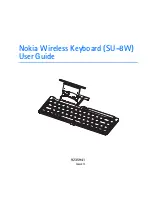G e t t i n g s t a r t e d
6
2. Getting started
There may be restrictions on using Bluetooth technology in some locations.
Check with your local authorities or service provider.
■
Overview
The keyboard contains the following parts, as shown in Figure 1:
Release button (1)
opens the keyboard.
Retractable cradle (2)
Cover of the battery compartment (3)
Indicator lights (4)
. The green
indicator is on when you can type characters
that are printed on the keys in green. The blue
indicator shows the status of the
Fig. 1
Summary of Contents for SU-8W - Wireless Keyboard
Page 1: ...Nokia Wireless Keyboard SU 8W User Guide 9235941 Issue 3 ...
Page 19: ...Manual del usuario para el Teclado inalámbrico Nokia SU 8W 9235941 Edición 3 ...
Page 40: ...22 Notas ...
Page 41: ...Manual do Usuário do Teclado Sem Fio Nokia SU 8W 9235941 Edição 3 ...
Page 63: ...Guide d utilisation du clavier sans fil Nokia SU 8W 9235941 Édition 3 ...
Page 85: ...23 Notes ...
Page 86: ...24 Notes ...
Page 87: ...25 Notes ...
Page 88: ...26 Notes ...