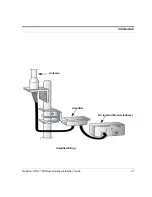28
Nokia RoofTop™ Wireless Routing Installation Guide
3.2 Front Panel
3.2.1 LED Indicators
1.
LAN: Blinking indicates packets are being transmitted between the
wireless router and the LAN or PC.
2.
Radio: Blinking indicates packet transmission and reception over the
wireless interface.
3.
Anchor: If the configured device is the AirHead, there will be no
indication until another wireless router is configured. If the device is a
remote, the following LED indications occur:
Front Panel
Wireless Router