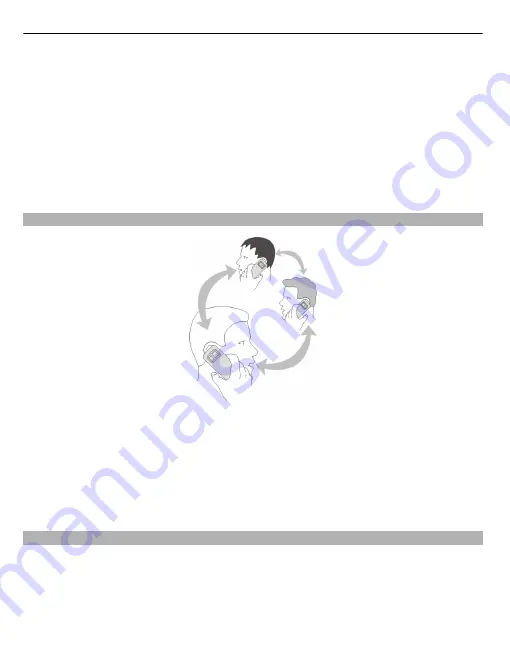
If the internet telephone settings do not work, contact your service provider.
Call a contact
1 Select
Menu
>
Contacts
and a contact.
2 Select
Internet call
.
Call a phone number
Enter the phone number, and select
Options
>
Internet call
.
For emergency calls, only the cellular network is used.
Make a conference call
For availability, contact your service provider.
1 While in a call, select
Options
>
More
>
New call
.
2 Enter a phone number, or search for a contact.
3 Press the call key.
4 When both calls are active, select
Options
>
Conference
.
5 To end the conference call, select
Options
>
End all calls
.
Allow calls only to certain numbers
With the fixed dialling service (network service), you can restrict calls, and only allow
calls to certain phone numbers. For example, you can only allow calls to family members.
Select
Menu
>
Settings
and
Security
.
1 Select
Fixed dialling
>
On
.
2 Enter your PIN2 code.
20 Telephone






























