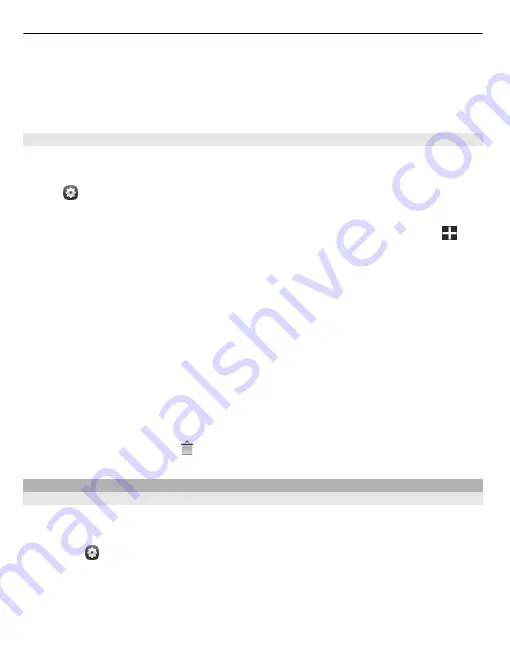
The available options may vary.
Deactivate sync
Select an account, and deactivate Schedule.
Synchronise content with another phone
Keep your important information synchronised between, for example, your personal
and work phone.
Select
>
Sync and backup
>
Sync
.
Create a sync profile
1 Select
Add device
. If you already have created other sync profiles, select .
2 Select the other phone and
Continue
3 Follow the displayed instructions on both phones.
4 Select the content to synchronise. The available options may vary. You may also
be able to select which phone's data you want to keep if there are conflicts, for
example, different phone numbers for the same contact.
5 To synchronise, select
Sync
.
Synchronise using an existing sync profile
Make sure Bluetooth is activated on both phones, and select
Sync
.
Include or exclude content types
In the desired profile, select the content types.
Remove a sync profile
In the desired profile, select .
Protect your phone
Set your phone to lock automatically
Want to protect your phone against unauthorised use? Define a security code, and
set your phone to lock itself automatically when you're not using it.
1 Select and
Security
>
Device lock
.
2 Select
Security code
, and enter a security code (at least 5 characters). You can
use numbers, symbols, and upper and lower case letters.
Keep the security code secret and in a safe place separate from your phone. If
you forget the security code, and cannot recover it, your personal data is deleted
before you can use the phone again. If you've set the number of times you can
enter the wrong security code, your phone deletes your data and resets itself
98
Phone management
















































