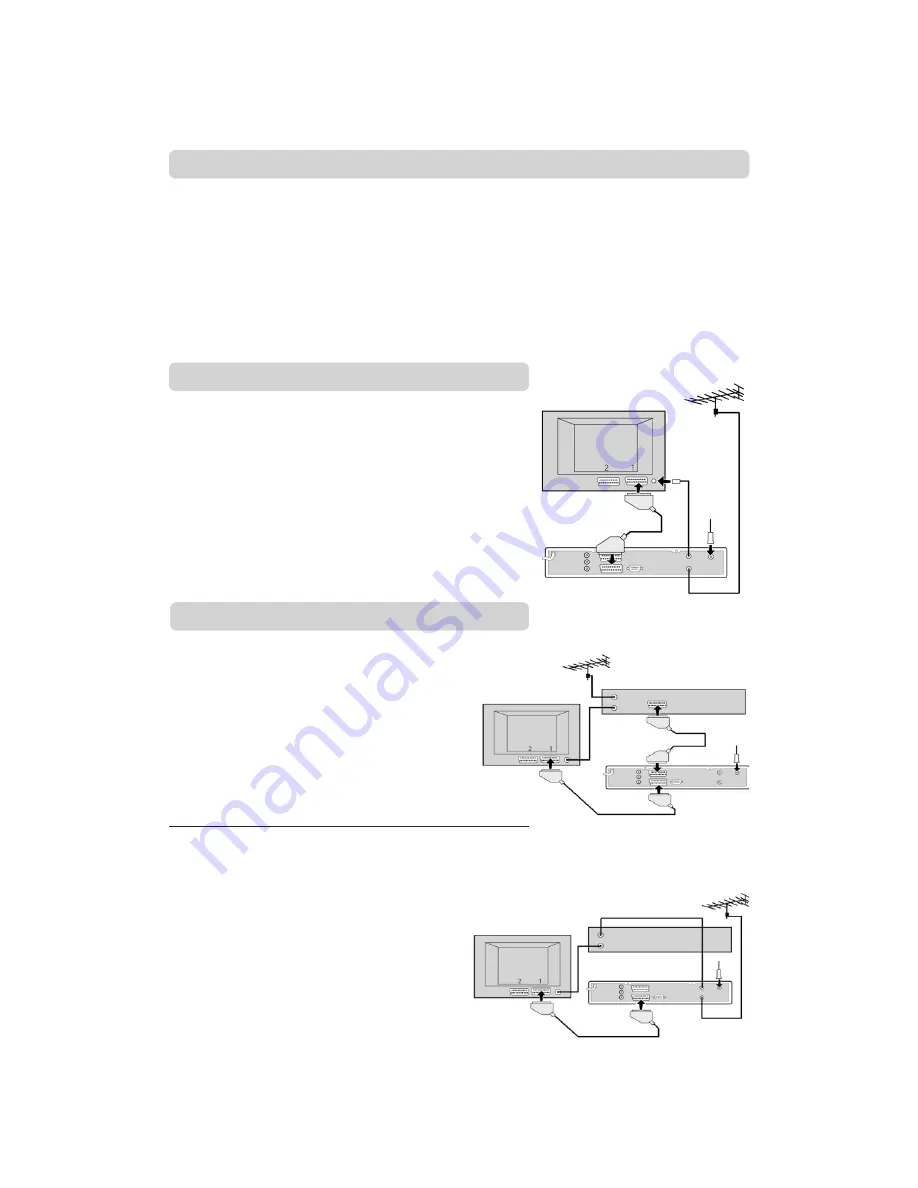
GB 9
Connecting the Mediamaster to the TV
• Connect the SCART lead between the main SCART socket
on the TV and the TV SCART socket on the Mediamaster.
• Connect an RF lead from the TV/VCR output on the
Mediamaster to the RF input socket on the TV.
• Connect the TV aerial to the TV AERIAL input socket on the
Mediamaster.
TV
SCART
There are many different types of TV/VCR and other equipment
that you can connect to the Mediamaster.
In this manual you will see some of the most common ways to
connect your equipment.
If you use RF leads you will have to tune your TV and VCR to the
Mediamaster output channel (see page 11).
If you have problems with your connections and need help, con-
tact
your dealer or Service Provider
.
Connecting the Mediamaster
VCR
VCR
Mediamaster
Mediamaster
SCART
SCART
SCART
RF
RF
RF
RF
Connecting a TV and VCR
Refer to your VCR’s manual for full instructions.
• Connect one SCART lead between the main SCART socket on
the TV and the TV SCART socket on the Mediamaster.
• Connect another SCART lead between the VCR
and the AUX SCART socket on the
Mediamaster.
• Connect the RF lead from the RF output on the
VCR to the TV aerial input on the TV.
• Connect the TV aerial to the RF input socket on the VCR.
If your TV has a SCART socket, but your VCR does not
• Connect a SCART lead between the main SCART socket on
the TV and the TV SCART socket on the Mediamaster.
• Connect an RF lead from the RF output on the
VCR to the TV aerial input on the TV.
• Connect an RF lead from the TV/VCR output on
the Mediamaster to the RF input socket on
the VCR.
• Connect the TV aerial to the TV AERIAL input
socket on the Mediamaster.
Mediamaster
Summary of Contents for Mediamaster 9860 S
Page 1: ...GB 1 Owner s Manual MEDIAMASTER 9860 S ...
Page 2: ...GB 2 ...










































