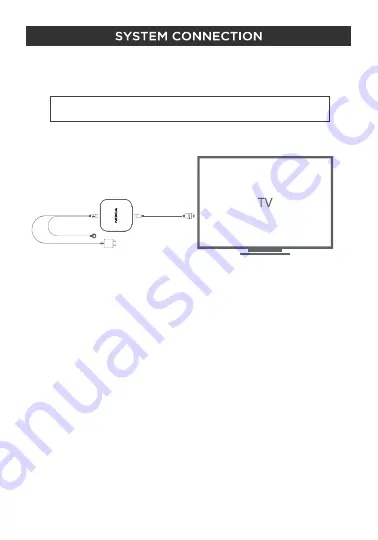
USB AC Adapter
IR receiver cable
USB
HDMI
Please refer to below pictures and instructions to connect
Nokia Media Streamer
.
Note: Please turn off all equipment (such as Nokia Media
Streamer and TV power) before connecting.
Step1 :
Plug the Nokia Media Streamer into the TV’s HDMI
port.
Step2 :
Use the power adapter to connect the Nokia
Media Streamer and TV. Plug the power adapter into A/C
outlet.
Step3 :
Turn on the TV and switch the signal input of the
TV to the correct source.
Step4 :
Vertically attach the IR receiver onto visible area
such as wall or TV bezel via white double adhesive foam.
Note:
Some USB ports don’t provide enough continuous
power. You need to connect with A/C power outlet
directly.
Summary of Contents for Media streamer
Page 1: ......
Page 9: ......
Page 10: ......
Page 12: ......
Page 14: ...Chromecast built in ...
Page 21: ...Google Android YouTube Android TV and other marks are trademarks of Google LLC ...





















