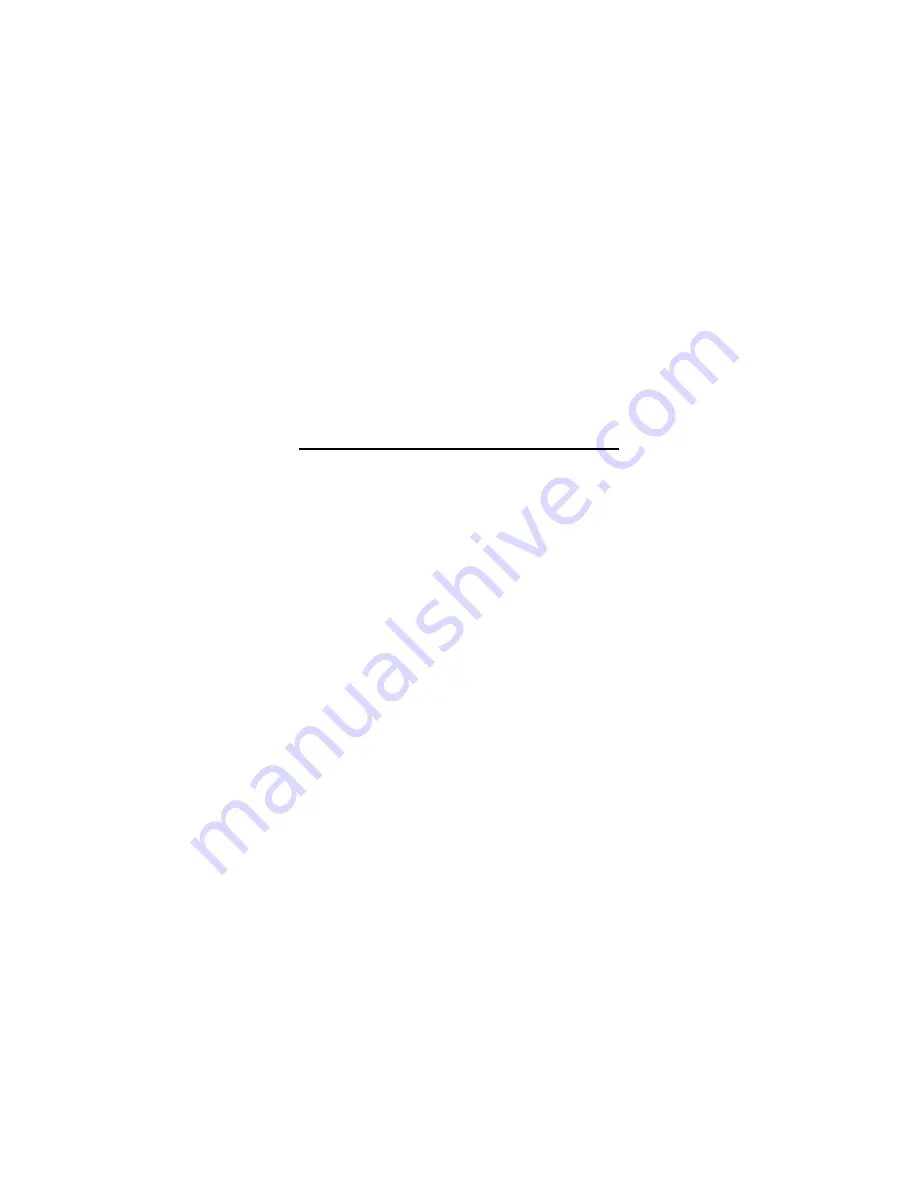
ENGLISH
related icon is displayed on your
device (if supported by the device).
To switch a call between the headset
and a compatible connected device,
press and hold the multifunction key
for about 2 seconds.
Manage two calls
To manage two calls with the headset
at the same time, your mobile device
must support the Bluetooth Hands-
Free Profile 1.5, and call waiting must
be activated in the device. Call
waiting is a network service and is
available when the headset is
connected to only one device.
To answer a waiting call and end the
active call, press the multifunction
key.
To answer a waiting call and put the
active call on hold, press and hold the
multifunction key for about 2 seconds.
To end the active call and make the
call on hold active, press the
multifunction key.
To switch between the active call and
the call on hold, press and hold the
multifunction key for about 2 seconds.
Connect to two devices
You can connect the headset to two
devices at the same time.
By default, the headset can only be
connected to one device at a time. To
allow the headset to connect to two
devices, switch off the headset, and
press and hold the multifunction key,
and slide and hold the volume key up
for about 5 seconds. The green
indicator light flashes once.
To allow the headset to connect to
only one device, switch off the
headset, and press and hold the
multifunction key, and slide and hold
the volume key down for about 5
Summary of Contents for BH-609
Page 1: ...Nokia Bluetooth Headset BH 609 Issue 2 0 ...
Page 2: ......

































