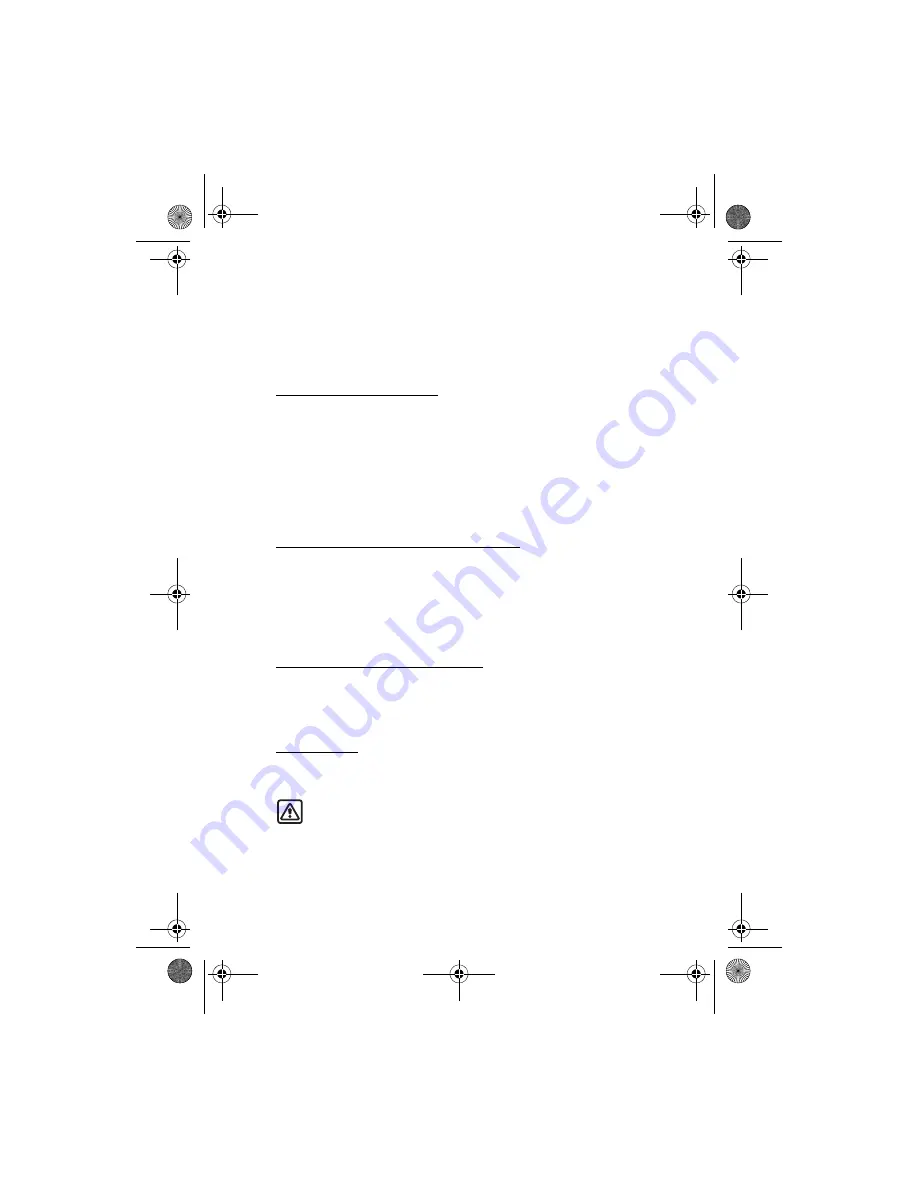
S e t u p y o u r p h o n e
15
5. When the second participant picks up, press the call key to connect the calls.
6. To end the conference call, select
Options
>
End all calls
, or press the end key.
■
Answer calls
Answer an incoming call
Silence
or
Reject
is a network service.
1. Press the call key to answer the call.
2. To mute the ringing tone, select
Silence
. If you do not answer the call, the call
is eventually forwarded to voice mail (network service).
3. To dismiss or reject a call and forward it to voice mail, select
Dismiss
after you
mute the ringing tone, or press the end key at any time.
Answer a call with the keypad locked
To answer a call with the keypad locked, press the call key. During the call, all
features function as normal. When you end or reject the call, the keypad
automatically relocks. See "Keyguard," page 16.
When the phone is locked, calls still may be possible to the official emergency
number programmed into your phone.
Adjust the volume during a call
To increase or decrease the volume during a call, scroll left or right. When
adjusting the volume, a bar chart appears in the display indicating the volume
level.
Loudspeaker
You can use your phone as a loudspeaker during a call. Do not hold the phone to
your ear during the loudspeaker operation.
Warning: Do not hold the device near your ear when the loudspeaker is
in use because the volume may be extremely loud.
•
To activate the loudspeaker while in a call, select
Loudsp.
•
To deactivate the loudspeaker during a call, select
Handset
.
Simatai_User_Guide_nonRUIM_clean.fm Page 15 Wednesday, December 21, 2005 5:20 PM






























