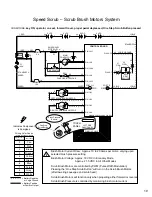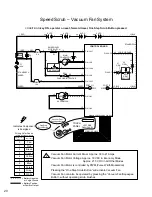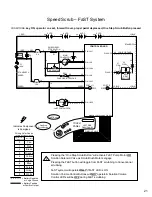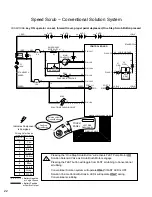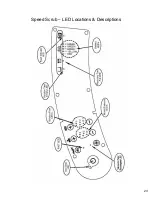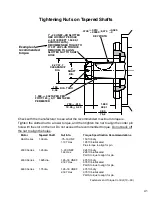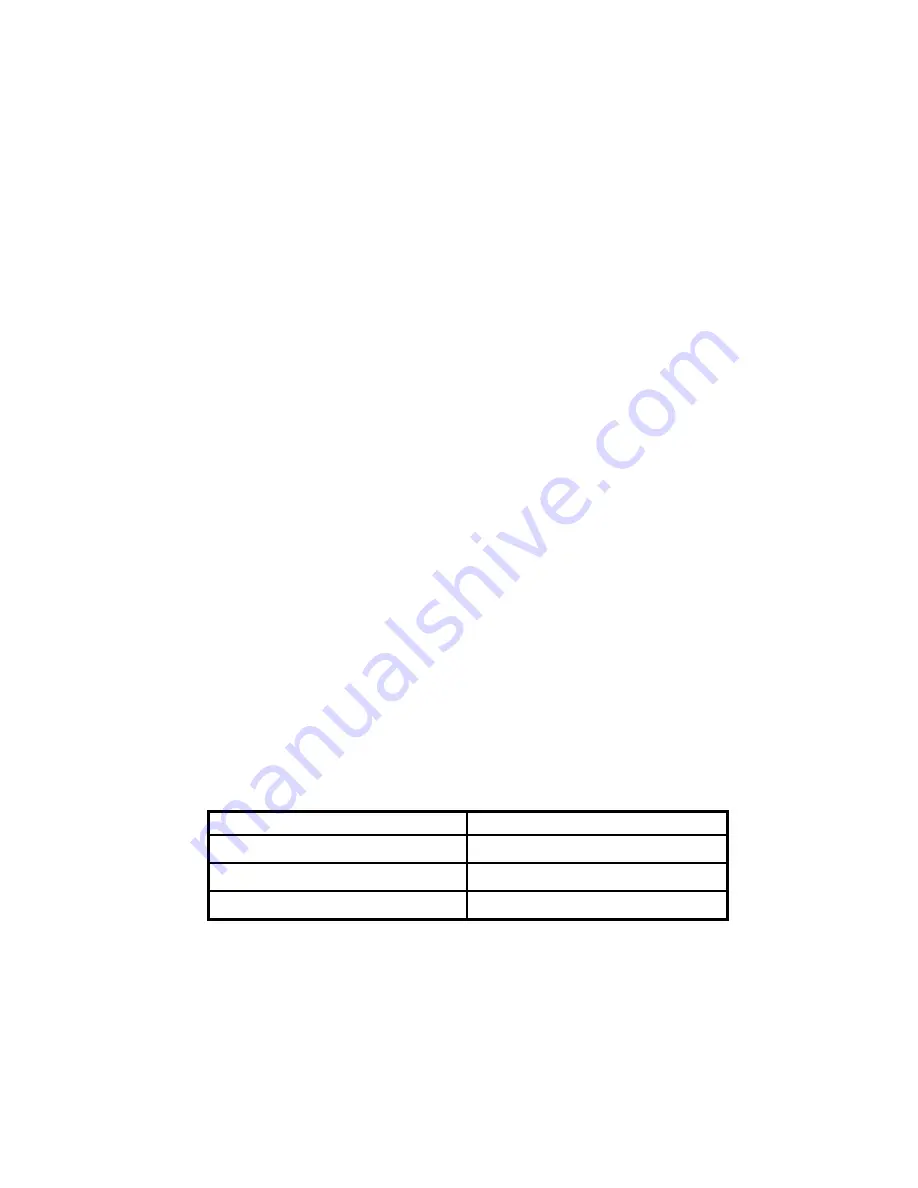
Speed Scrub – Reverse Alarm & Propel Speed Select Modes
Reverse Alarm Select Mode
Reverse Alarm Select Mode allows enabling or disabling of the Backup Alarm
TO ENTER:
• Put directional switch in Reverse
• Press & Hold Horn Button
• Turn key switch ON
• If Back-up Alarm is silent, Hospital (Quiet) Mode has been selected
• If Back-up Alarm is sounding, Normal mode has been selected
• Cycle key switch OFF, then ON again
• Verify correct mode has been chosen
Propel Speed Select Mode
Propel Speed Select Mode allows selection of maximum forward speed during scrubbing
TO ENTER:
• Press and hold FaST Button
• Turn key switch ON
• Release Buttons after selecting desired Brush Pressure LED
• Refer to table below for speed selection
BRUSH PRESSURE LED
MAXIMUM SCRUB SPEED
# 1 (Lower) LED
2.0 mph / 3.2 kph
# 2 (Middle) LED
2.7 mph / 4.3 kph
# 3 (Upper) LED
3.5 mph / 5.5 kph
33
Summary of Contents for SpeedScrub Rider
Page 1: ... 331145 Rev 00 331145 SpeedScrub Rider Service Information and Hygenict Tanks Featuring ...
Page 4: ...ii ...
Page 7: ...1 2 3 4 5 1021038 Speed Scrub Ladder Schematic page 1 of 2 3 ...
Page 8: ...1 2 3 4 5 1021038 Speed Scrub Ladder Schematic page 2 of 2 4 ...
Page 9: ...1 Speed Scrub Wire Harness Group page 1 of 4 5 ...
Page 10: ...1 Speed Scrub Wire Harness Group page 2 of 4 6 ...
Page 11: ...1 Speed Scrub Wire Harness Group page 3 of 4 7 ...
Page 12: ...2 Speed Scrub Wire Harness Group page 4 of 4 8 ...