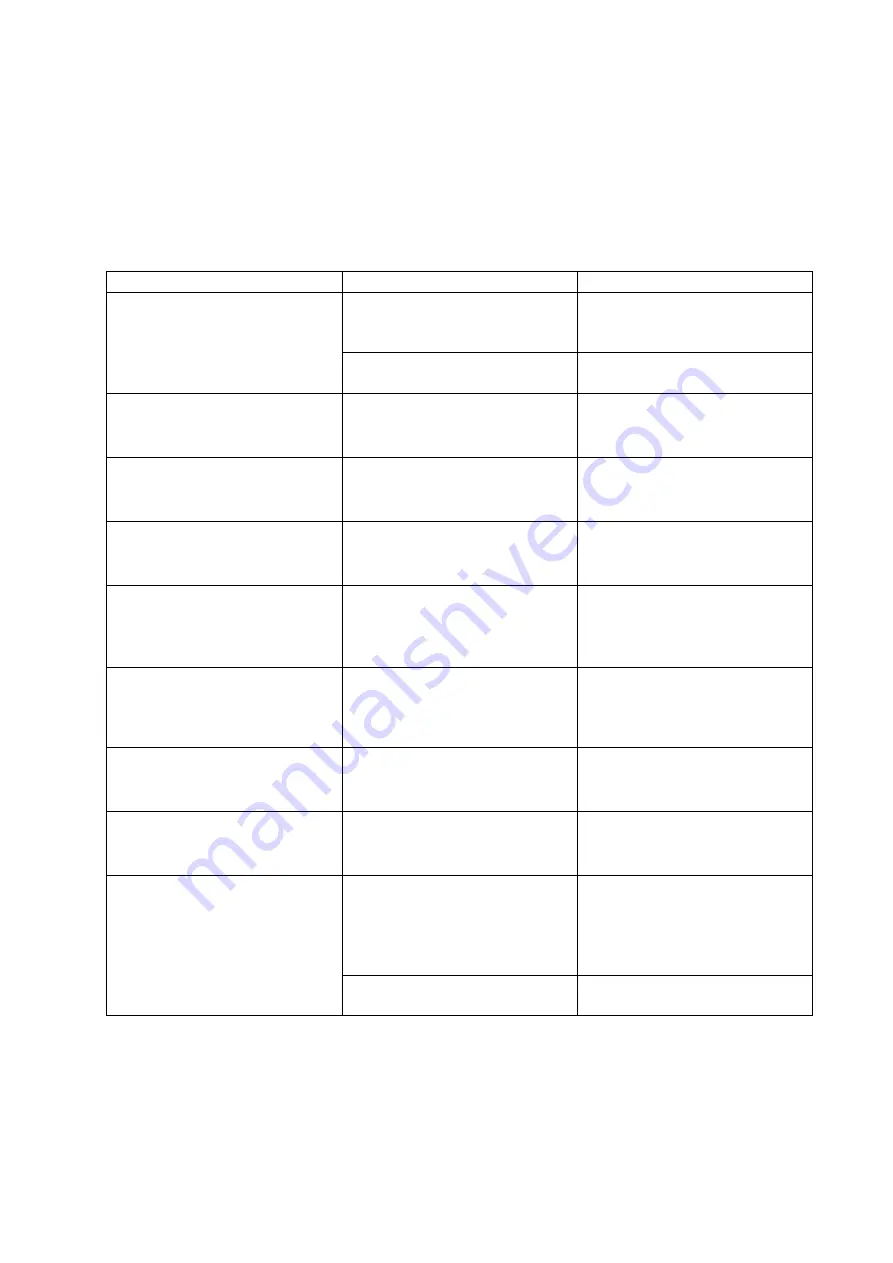
16
4. Troubleshooting
If the UPS system does not operate correctly, please solve the problem by using the table
below.
Symptom
Possible cause
Remedy
No indication and alarm
even though the mains is
normal.
The AC input power is not
connected well.
Check if input power cord
firmly connected to the
mains.
The AC input is connected
to the UPS output.
Plug AC input power cord to
AC input correctly.
Alarm code is shown as
“33”
and battery led blinking.
The external or internal
battery is incorrectly
connected.
Check if all batteries are
connected well.
Alarm code is shown as “26”
and battery led blinking.
Battery voltage is too high or
the charger is fault.
Contact your dealer.
Alarm code is shown as “34”
and battery led blinking
Battery voltage is too low or
the charger is fault.
Contact your dealer.
Alarm code is shown as “32”
and INV or BYPASS led
blinking.
UPS is overload
Remove excess loads from
UPS output.
Alarm code
is shown as “29”
and FAULT led light.
The UPS shut down
automatically because short
circuit occurs on the UPS
output.
Check output wiring and if
connected devices are in
short circuit status.
Alarm code is shown as “9”
and FAULT led light.
Fan fault.
Contact your dealer.
Alarm code is shown as
“01,02, 15,16,17,18”
A UPS internal fault has
occurred.
Contact your dealer.
Battery backup time is
shorter than nominal value
Batteries are not fully
charged
Charge the batteries for at
least 5 hours and then
check capacity. If the
problem still persists,
consult your dealer.
Batteries defect
Contact your dealer to
replace the battery.


















