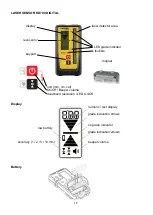6
or work in difficult terrain, near the heavy construction equipment (does not react to the
vibrations of the land). When the equipment is switched to manual mode, the display shows the
"hand" icon.
Select the inclination in axis (X, Y)
- when the device is turned on - p
ress the “G” button to get the “X” value flashing on the screen.
- use the + and
– buttons to get the required gradient in the “X” direction (the X direction is
parallel to the screen/digital panel)
- p
ress the “X/Y” button to get the “Y” figure flashing.
- use the + and
– buttons to get the required gradient in the “Y” direction (the Y direction is at
right angles to the screen/digital panel)
- p
ress the “X/Y” button again so that neither the X or Y letters are flashing
- after a few seconds the instrument should start counting up to the preset values. Once the
values are reached the laser will start to rotate again
- If the laser is disturbed by an impact or disturbance an audible alarm will sound to indicate the
laser may have moved.
Another Functions
Scan Mode
– available via remote controller
The scan Mode is to be used when you want the beam focused on a smaller range.
Press the button
(panel of remote controller) for a single point
Press the same button to get angles of approximately 10
o
, 45
o
,90
o
and 180
o
- directional scan
button - narrowing of the laser line in the required range (where the work is carried out)
- available display of beam angles: 0-
10°-45°-90 -180 °. Each press will switch the display of the
beam angle.
Attention:
To change the direction of the point/scan you can press the buttons
to move
the direction the beam is pointing.
Speed Control
– available via remote controller
To change the speed of the rotating beam press the button
Speeds of 120rpm, 300rpm and 600rpm can be obtained (set up 600rpm when you work with
long distance or when you steering machine controls system)
Plumb up and down beams
The Instrument has both a plumb up beam and a plumb down beam.
The spots cannot be picked up by a detector and must be visually located.
Automatic drifts System/Tilt
Warns the user for a misaligned device.
When the instrument is in this mode, there will be a signal on the LCD display to alert user that
the position of the instrument has changed.